A - Z With A Brand New Desktop ?
-
Recently Browsing 0 members
- No registered users viewing this page.
-
Topics
-
-
Popular Contributors
-
-
Latest posts...
-
8
Report German Arrested in Koh Phangan for Australian Investment Scam
Scammers like Hamburger (what a name!) get caught because they think they can keep getting away with their scam. Their long sentence in jail will inevitably come. Perhaps they feel that they can buy their way out of a long sentence, or they don't worry because they know they will be able to live on a huge amount of hidden wealth when they get released. -
16
can i apply for visa when i am in thailand ?
Whilst that may be a general definition applicable to many Countries, that is not the case for Thailand. Thailand's Ministry of Foreign Affairs explains it thus; https://www.mfa.go.th/en/page/general-information?menu=5e1ff6d057b01e00a6391dc5 7. Please note that the period of visa validity is different from the period of stay. Visa validity is the period during which a visa can be used to enter Thailand. In general, the validity of a visa is 3 months, but in some cases, visas may be issued to be valid for 6 months, 1 year or 3 years. The validity of a visa is granted with discretion by the Royal Thai Embassy or Royal Thai Consulate-General and is displayed on the visa sticker. 8. On the other hand, the period of stay is granted by an immigration officer upon arrival at the port of entry and in accordance with the type of visa. For example, the period of stay for a transit visa is not exceeding 30 days, for a tourist visa is not exceeding 60 days and for a non-immigrant visa is not exceeding 90 days from the arrival date. The period of stay granted by the immigration officer is displayed on the arrival stamp. Travellers who wish to stay longer than such period may apply for extension of stay at offices of the Immigration Bureau A Non Imm 0 visa issued today 10/7 would be valid to enter Thailand before 9/10. You could enter on 8/10 and still granted permission of stay for 90 days until 5th January. The stamp received on entry often referred to as an entry stamp is a 'permit' allowing you to temporary stay for a period of time subject to the visa type. As @BrandonJT points out, the visa is stamped as 'USED' on entry as you have used the single entry it permitted and no longer valid to enter Thailand. In slight disagreement, the visa is still relevant in so far as it determines your Immigration status in Thailand. When completing a TM7 form 'APPLICATION FOR EXTENSION OF TEMPORARY STAY IN THE KINGDOM' where it requests the 'type of visa' you state 'Non Imm O', although the visa is no longer valid, it informs the Immigration officer of your Immigration status > Non Immigrant, category '0', which defines the permitted extended period of stay. Extensions are 'permits' extending your permission of stay. -
1,437
-
19
-
5
recommend a clinic for Testosterone testing
It seems location is not important to you. I have heard good things about Hakwata Clinic https://maps.app.goo.gl/vbRvYJqC6jo7dMoD8 -
2
-
-
Popular in The Pub

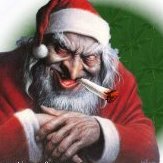


.thumb.jpeg.d2d19a66404642fd9ff62d6262fd153e.jpeg)

.thumb.jpg.08bafad71ee81092af511d2d7aaaf53b.jpg)




Recommended Posts
Create an account or sign in to comment
You need to be a member in order to leave a comment
Create an account
Sign up for a new account in our community. It's easy!
Register a new accountSign in
Already have an account? Sign in here.
Sign In Now