Converting Video Files
-
Recently Browsing 0 members
- No registered users viewing this page.
-
Topics
-
-
Popular Contributors
-
-
Latest posts...
-
64
USA CBS Drops Bombshell: Stephen Colbert's 'Late Show' to End in 2026
He knew this was going to happen when making the big fat bribe commentary. 10 months of shows to go.. his team will be gloves off now and it will be interesting to see how far they push it. -
1,716
5 year multiple entry DTV visa (Destination Thailand) from 2024-xx-xx
Planning to buy or sell a vehicle or renew a driver's licence? These things do crop up. -
4
Tim Walz Confirms Unsuccessful Incel Beta Brokies
Crickets... C'mon beta brokies!! -
3
I had rules of engagement. Does your Pattaya generation have any?
And I, ever-apologetic for my bone-dry wit. Alas.... -
39
Can someone explain the allure of pattaya to me?
It's the easy to purchase women and bars. Thailand isn't third world. It's a developing country, although behind in many things. Third world means it's a country not aligned with Nato. -
13
Bombshell: Obama & Crew knew all along, Russia Russia was a hoax.
so hard to keep up, who is still good and who is bad now, again, and is there real proof or is this just some bs? Also, is this the I shot my dog lady or the got struck by lightning hair lady?
-
-
Popular in The Pub


.thumb.jpeg.d2d19a66404642fd9ff62d6262fd153e.jpeg)




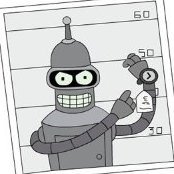

Recommended Posts
Create an account or sign in to comment
You need to be a member in order to leave a comment
Create an account
Sign up for a new account in our community. It's easy!
Register a new accountSign in
Already have an account? Sign in here.
Sign In Now