Where Can I Buy A Ferrite Ring In Pattaya
-
Recently Browsing 0 members
- No registered users viewing this page.
Announcements
-
Topics
-
-
Popular Contributors
-
-
Latest posts...
-
9
Trump: Putin agrees with him US should not have mail-in voting
I'm not a fan of mail-in voting. The state has no idea who filled out the ballot. -
16
Police and immigration cars at 2 a.m.
Immigration don´t need a Warrant. They can make home visits without suspicion and prior notice! My neighbor in the Village recently happened at 9 pm. -
74
UK-Politics 25 Lies - How is Starmer still in office
Nope it doesn't work like that at all. As I suggested, do some reading on British parliamentary democracy and our 'unwritten' constitution. -
36
DWP New site from Issan Group new banking requirements
Great answer, sadly for you, nothing to do with what I asked you -
5
Do you pee hovering over the toilet?
My absolute worst experience was Moscow Airport 1991, still have PTSD thinking back on the experience where your illustration is spot on, just missing footprints made by <deleted>e on the toilet seat- 1
-

-
74
UK-Politics 25 Lies - How is Starmer still in office
For simple people yes What do you call a Government that does not have the support of the people ? I would call that " Untenable " wouldn't you ? Otherwise, they become a dictatorship. Checkmate, and goodbye.
-
-
Popular in The Pub


.thumb.jpg.d9f3e54432a0ae65f4d5beb0d2d122ce.jpg)






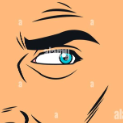



Recommended Posts
Create an account or sign in to comment
You need to be a member in order to leave a comment
Create an account
Sign up for a new account in our community. It's easy!
Register a new accountSign in
Already have an account? Sign in here.
Sign In Now