Wrong Date And Time Stamp
-
Recently Browsing 0 members
- No registered users viewing this page.
-
Topics
-
-
Popular Contributors
-
-
Latest posts...
-
123
Community American Tourist Assaulted by Bar Owner for Filming Venue
Yes, that little Bitch learnt his lesson real quick. -
497
Will there ever be a safe vaccine?
One could always follow your advice and read the bible which only deals in the truth???........ "A talking snake convinces a naked woman to eat some fruit, resulting in an invisible man in the sky getting so upset about it that he makes her feel pain in childbirth, curses the ground to grow weeds and makes everybody worship him on pain of being tortured for all eternity in a fire. Later, a man hears voices in his head and tries to kill his own son. Then stops at the last minute only to be told by the voice in his head to mutilate his genitals and that of his children. Later still a man is talking to a Bush which tells him to go to Egypt and free the slaves and take them to Canaan - a land that, historically, was under Egyptian jurisdiction at the time anyway. They have a party then the invisible man in the sky slaughters a few thousand of them because they made a gold statue and didn’t invite him. Later still a talking donkey begs a man to stop hitting him. Later a man who is his own father comes along, walks on water, cures people and even raises the dead, but nobody mentions it until 70 years after he dies and even then only by 4 people who want you to believe the story. Then a senile old man who is exiled on an island surrounded with psychoactive flora writes a very trippy book about a seven-headed monster. Not hard to understand why many people don't believe these "fairy stories" and as for those that do, "up to them"!! -
37
Have You Met Foreigners in Thailand Who Talk Big, But Live Small?
Pattaya is, or was, Home to half a dozen Chauffeurs to Queen Elizabeth, Lottery winners who are always asking to borrow money, and ex; SAS members who cant remember where they did their training !!! -
123
Community American Tourist Assaulted by Bar Owner for Filming Venue
Rules for tourists in Thailand: #5 Never argue with a bar owner -
227
Accident London-Bound Air India Flight Crashes Near Ahmedabad
What is more scary is the fact that something that could cause both engines to shut down unintentionally - at any point in flight - was not deemed an "unsafe condition". Based on an assessment utilizing the limited data currently available at this time, the airworthiness concern is not an unsafe condition that would warrant airworthiness directive (AD) action under Title 14 of the Code of Federal Regulations (14 CFR) part 39. The FAA will continue to monitor this issue. May be worth noting that back in 2018 Boeing still had massive influence over the FAA and was practically allowed to self certify their aircraft via the Organization Designation Authorization (ODA) program. That only changed in 2020. -
19
-
-
Popular in The Pub





.thumb.jpeg.d2d19a66404642fd9ff62d6262fd153e.jpeg)



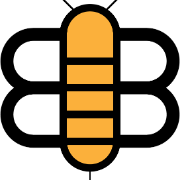


Recommended Posts
Create an account or sign in to comment
You need to be a member in order to leave a comment
Create an account
Sign up for a new account in our community. It's easy!
Register a new accountSign in
Already have an account? Sign in here.
Sign In Now