Amazon Kindle
-
Recently Browsing 0 members
- No registered users viewing this page.
-
Topics
-
-
Popular Contributors
-
-
Latest posts...
-
36
Finance Tax Break Bonanza: Thais to Benefit from New Foreign Income Rule
@jcmj What do you mean? Please be much clearer. -
7
USA Tennessee Execution Drama: Inmate's Heart Device Controversy
I absolutely don't understand the barbarians on AN! Kill 'em all, let God sort 'em out. Yeah, right. There are always going to be hotheads. Unplanned crimes of anger. I've worked in prisons. There isn't one murderer I ever met who doesn't regret what he's done. Is the victim's family served by revenge? What is this, s'haria law? You really think one more man's death helps them sleep better? -
57
Unable to order online medicines anymore.
5* for Medisafe. I order online via Facebook, and it gets delivered within 24/48 hours. Medisafe is fast and cheap, plus they can get meds that aren't available locally. -
38
Report Three Schoolgirls Vanish in Chiang Mai Late-Night Escape
Would be better to find out why they keep trying to escape and address those issues -
18
Armageddon
You stock up in your bunker, ready to fight for your survival? I do believe there is a few who just waiting to get right, and finely can proceed to do what they think they where made for you did not understand the sentences did you? -
18
Middle East Netanyahu Pushes for Military Action to Free Hostages
Why are Palestinians starving do you think? Could it be that instead of using the billions upon billions of aid money they were given to be self reliant (on food and on power) they instead used it for rockets, terror tunnels etc? Could it be that they attacked the country they are dependent upon for some of their food/electricity/water and took their citizens hostage? Do you not think that they have the power in their own hands to put an end to this by returning the hostages, laying down their arms and surrendering? You are blaming the wrong person. The Palestinians plight has always been in their own hands and is of their own making. They can end this whenever they want.
-
-
Popular in The Pub







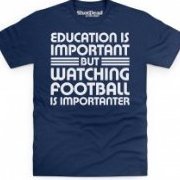


Recommended Posts
Create an account or sign in to comment
You need to be a member in order to leave a comment
Create an account
Sign up for a new account in our community. It's easy!
Register a new accountSign in
Already have an account? Sign in here.
Sign In Now