Installing A Password On Shared Pics & Shared Videos
-
Recently Browsing 0 members
- No registered users viewing this page.
Announcements
-
Topics
-
Latest posts...
-
193
Huge markup on imported foods. Why?
think it is just on wagon the rest of the world has high food costs -
33
-
5
Keir Starmer’s EU Reset: A Strategy Built on Falsehoods
The writer is obviously a hater. Hating everything in connection to EU. And forgot he is on the way from GB to UK to LB (little Britain) The EU however could be the saving life line. -
94
-
15
Chinese Tourist Fined 5,000 Baht for Filming Social Media Video Content in Flooded River
Gotta get them likes to remain famous. -
218
Harris Lies, Americans Die. Illegal Aliens are more Important
Post a link proving your lie -
11
Why aren't bus seats made from flame retardant material?
I think the fire started under the driver inside the bus and under the floor, going by many reports. From what I have seen the floors are made with what looks like wooden/ply hatches especially on a vintage model 54 years old. -
193
Huge markup on imported foods. Why?
How do you know? Where does the information come from that this is caused by the retailer? There is no evidence, anywhere, that Thailand imposes tariffs on products (such as referred to in the OP) from Australia. If you have some, post it. -
5
Chiang Mai on High Alert as Ping River Surges Beyond 5.25 Metres
Best of luck up there. -
30
Documentary explores war crimes being posted on social media.
The doco features photogenic taken by real IDF soldiers in real life. -
218
Harris Lies, Americans Die. Illegal Aliens are more Important
Harris has nothing to do with this issue so stop your bullsh!t. Your sitting on your butt behind a computer running fake info, lies and misinformation. Your not part of the solution your part of the problem.- 1
-

-
8
Tim Walz's Verbal Missteps Stir Concerns Amid Tight Campaign
My take on Walz... Is he a draft dodger? Has he been sleeping with prostitutes? Has he paid women he's slept with hush money? Has he cheated on his wife? Is he an inveterate liar? Does he grab women by the pussy? No?....then he can't be all bad. -
55
-
2,098
-
218
Harris Lies, Americans Die. Illegal Aliens are more Important
Harris has nothing to do with this issue so stop your bullsh!t. Your sitting on your butt behind a computer running fake info, lies and misinformation. Your not part of the solution your part of the problem.
-
.png.3b3332cc2256ad0edbc2fe9404feeef0.png)






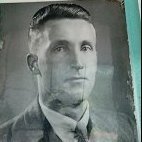

Recommended Posts
Create an account or sign in to comment
You need to be a member in order to leave a comment
Create an account
Sign up for a new account in our community. It's easy!
Register a new accountSign in
Already have an account? Sign in here.
Sign In Now