How To Monitor Savings Account
-
Recently Browsing 0 members
- No registered users viewing this page.
-
Topics
-
-
Popular Contributors
-
-
Latest posts...
-
27
Crime Pattaya Beach Woman & Ladyboy Rob Australian Man
Well done “Bruce” you’ve been tagged teamed! At 3am what were you expecting, an early bird special? No wonder you don’t want your name released, you’re embarrassed because you’ve just been taught lesson #1. You absolute mug. -
6
Expat Health Insurance: Are Pre-Existing Conditions Covered
Yes, dont rely on agents but the contract only Clear your fault -
9
Honda Is Giving Up on the All-Electric Dream
Hybrids have a tiny 1kWh battery. They have the added expense of an electric drivetrain with very little added efficiency. PHEVs with 70-100km of EV only range make more sense but not compared to a full EV BYD don't make Hybrids only PHEVs. Japanese manufactures can only make EVs using Chinese tech no wonder they are always knocking EVs https://asianews.network/japanese-automakers-to-incorporate-latest-chinese-tech-into-evs/ -
6
Expat Health Insurance: Are Pre-Existing Conditions Covered
I'm not an expert in this area, but my understanding is they are not. However, that all depends on your required medical checkup and your contract. -
64
Crime Former Boxer Sets Fire to Two Malaysian Tourists Outside Mall
He's a psychopath, no doubts about it. Only a true psychopath devoided of empathy would be capable of doing something like that to people he doesn't even know. When he opens his mouth it's all about himself, not the victims. -
8
Tish James & Adam Schiff, Lawyer Up. Accountability Cometh news.
Yet you can have one of the most corrupt and convicted criminals sitting in the WH sending the DOJ after any dem or opponent that disagrees with him. I suspect if you truly cared you'd investigate all politician in Congress in both parties and eliminate the hated corruption perpetuated by them. Hmmmm I wonder when that will happen or when you will acknowledge it?- 1
-

-
-
Popular in The Pub





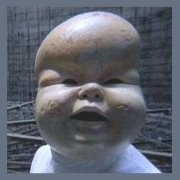

Recommended Posts
Create an account or sign in to comment
You need to be a member in order to leave a comment
Create an account
Sign up for a new account in our community. It's easy!
Register a new accountSign in
Already have an account? Sign in here.
Sign In Now