Ais Smartphone Load Strategy?
-
Recently Browsing 0 members
- No registered users viewing this page.
-
Topics
-
-
Popular Contributors
-
-
Latest posts...
-
1
Lao and back is now paperless?
Yes a Lao e-visa can be done in advance and it can be used at VTE, it's best to print it but not essential. You'll also need to complete Lao arrival/departure card (paper). The TDAC is easy to do on your return, internet access shouldn't be any issue at all, I use a cheap esim from gigago when I'm there and never had any coverage issues. -
19
THAILAND LIVE Thailand Live Sunday 6 July 2025
Subdistrict Administrative Officer Loses 4 Million Baht in Online Investment Scam Picture courtesy of Amarin. A female Subdistrict Administrative Officer (SAO) from Sisaket province has fallen victim to an elaborate online investment scam, losing approximately 4 million baht after being lured by a retired doctor posing as a romantic partner on social media. Full story:https://aseannow.com/topic/1365854-subdistrict-administrative-officer-loses-4-million-baht-in-online-investment-scam/ -
0
Crime Subdistrict Administrative Officer Loses 4 Million Baht in Online Investment Scam
Picture courtesy of Amarin. A female Subdistrict Administrative Officer (SAO) from Sisaket province has fallen victim to an elaborate online investment scam, losing approximately 4 million baht after being lured by a retired doctor posing as a romantic partner on social media. Ms. Pla, originally from Buriram but currently working in Sisaket, has come forward to share her story and seek justice after being defrauded. She presented chat messages and profile pictures of the man she believes to be a former senior physician at a well-known hospital. According to Ms. Pla, the scam began in November last year when the man, calling himself “Doctor J”, contacted her on Facebook. Claiming to be a widower, he quickly built rapport, sweet-talking her and addressing her affectionately as “darling.” After gaining her trust, he persuaded her to communicate via LINE and initiated a romantic relationship. Shortly after, Doctor J introduced an online investment opportunity through an app, promising high returns proportional to the amount invested. Ms. Pla initially invested 50,000 baht, which she saw return a profit of 4,000 baht after following his instructions during a video call. Encouraged by this, she invested repeatedly, transferring nearly 3 million baht over time. Despite showing impressive balances reaching 28 million baht within the app, Ms. Pla found she was unable to withdraw any funds. When she inquired with the app’s support, she was told she needed to pay various fees and taxes before withdrawals could be processed. Hoping to retrieve her money, she paid an additional 500,000 baht in fees. Ultimately, Ms. Pla lost around 4 million baht in total, including money obtained from financing her car and mortgaging land. After Doctor J blocked her attempts to contact him, she reported the fraud to police in Sisaket. Preliminary police investigations revealed the accounts receiving the money were “mule accounts,” and the LINE communication with the alleged doctor is under scrutiny. Authorities plan to summon the man for questioning. Ms. Pla insists that the person she spoke with via video call was the man she believed to be Doctor J, not an AI or impersonator, as she clearly saw his face and even spoke to a woman he identified as his daughter. She urges legal authorities and related agencies to assist her in recovering her losses and preventing others from suffering similar scams. Acknowledging her mistake in trusting a stranger she had never met in person, Ms. Pla hopes her experience serves as a warning against easily trusting online strangers, especially those promising quick financial gains. Adapted by Asean Now from Amarin 2025-07-06 -
65
US Tourist's Temple Graffiti Sparks Outrage in Chiang Mai
STOP NOW Visa free travel of Americans, Brits , Aussies -
32
Where can patients smoke their meds?
Is he smoking for the buzz, or medicinal as implied ? People getting stoned wasn't exactly the purpose for decriminalizing weed. The stoners just screwed themselves, along with other responsible indulgers, as the few always do, so now they got tight restrictions and soon enforcement of marijuana sales. Typical abuse of some freedoms, now cry about the reaction. Som nam naa ❤️ -
52
-
-
Popular in The Pub








.thumb.jpeg.d2d19a66404642fd9ff62d6262fd153e.jpeg)


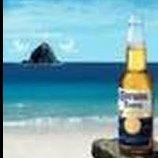


Recommended Posts
Create an account or sign in to comment
You need to be a member in order to leave a comment
Create an account
Sign up for a new account in our community. It's easy!
Register a new accountSign in
Already have an account? Sign in here.
Sign In Now