-
Recently Browsing 0 members
- No registered users viewing this page.
Announcements
-
Topics
-
-
Popular Contributors
-
-
Latest posts...
-
3
More "Wise" Bad News For Wise Customers Residing in Thailand
Thank you, but there are already plenty of posts about how many seconds it takes to transfer from Wise to a Thai bank account. The real issue is that out of the 27 Thai banks Wise used to support, transfers to 20 have been discontinued as of two and a half months ago. That leaves only seven banks, just 25 percent, that can still receive a Wise transfer. Options are shrinking fast, and if they disappear completely, it will no longer matter how fast a Wise transfer is. -
36
Democrats Democracy and what it looks like, Enterprising Criminals,Lawlessness of illegals..
It's been 8 years and they still can't get over the fact a black man was president. Then again, it's been 160 years since the civil war and they still can't get over the fact they lost. -
15
Will weed in Thailand follow the path of prostitution?
Prostitution is illegal in Thailand but many authority figures have been making a lot of money for many decades from prostitution. Weed might have the same business model in the future. In some countries (and USA states) where recreational weed is illegal but medical weed is legal, if a potential patient meets certain conditions as determined by a certified cannabis doctor (and almost all potential patients pass the test), then a cannabis medical card is issued (for a small fee) and is valid for one year. The patient then visits the doctor again after one year (visits can be conducted via FaceTime), the fee is then paid, and the patient is then good to go for another year. This is another potential business model in Thailand going forward. -
28
Thailand becoming the New Taiwan: Riders on the Storm
There's life outside. -
14
-
4
Thai - Cambodia Conflict Thailand Urges Global Action on Border Landmines
When Thailand gets criticised by any international agency for its behaviour or actions the concerns are dismissed, now they want international support. You can't have it both ways.
-
-
Popular in The Pub










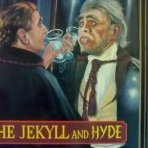

Recommended Posts
Create an account or sign in to comment
You need to be a member in order to leave a comment
Create an account
Sign up for a new account in our community. It's easy!
Register a new accountSign in
Already have an account? Sign in here.
Sign In Now