Need Help,Firewall Intrusions Everyday
-
Recently Browsing 0 members
- No registered users viewing this page.
-
Topics
-
-
Popular Contributors
-
-
Latest posts...
-
43
Dealing with the inevitable demands for money from a Thai
I was asked if I had met her parents, studied her body language and met her friends. I said yes yes and yes. So what it has to do with anything is in that context. -
51
BREAKING NEWS The Constitutional Court Suspends Prime Minister Paetongtarn Over Leaked Audio Scandal
how convenient that she had just awarded herself that position, only days before this happening.Who will take over in the mean time ? will it be that miserable looking bloke with the permanent hangdog expression , the one who can normally be seen standing to her right when she's on cam ? I think he may be family, but i could be wrong Thats the guy below, he might break a smile if he gets a stint in the big chair -
43
Dealing with the inevitable demands for money from a Thai
Don't, just don't give money to any Thai gal if you are not living with her in country. Period. End of statement. -
43
Dealing with the inevitable demands for money from a Thai
The Mate Tricks -
43
Dealing with the inevitable demands for money from a Thai
Congratulations , but what on earth has that got to do with anything? -
43
Dealing with the inevitable demands for money from a Thai
It would appear not ,Sounds like she never heard the word, at least not from the mouth of the OP. This sort of behaviour develops over time with the amounts increasing as time goes on. It should have been nipped in the bud from day one, along with extensive use of the word "NO",,she would then be in no doubt what the word means, However its safe to say its too late now
-
-
Popular in The Pub

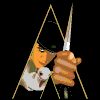






.thumb.jpeg.d2d19a66404642fd9ff62d6262fd153e.jpeg)



Recommended Posts
Create an account or sign in to comment
You need to be a member in order to leave a comment
Create an account
Sign up for a new account in our community. It's easy!
Register a new accountSign in
Already have an account? Sign in here.
Sign In Now