Announcements
-
Topics
-
Latest posts...
-
172
Do you drink drive?
Better than deluding yourself into thinking you are upper class when you are really working class. -
-
33
British Man Found Shirtless and Agitated on Pattaya Roadside
He Travelled to Thailand and literally lost the shirt off his back! Could be a good slogan for TAT! 😂😂😂😂😂 -
3
Thai mother pimped out autistic daughter to dealer for drugs
I have words... but it would lead to a suspension. -
172
Do you drink drive?
Nah, I don’t drive after 18 beers. I know my limits. i think you conveniently overlook the point that i, and most of the respondents of this poll say that they don’t drive when blind drunk/had too much. It is all about safety. -
1
MAGA Brain Steve Bannon Released From Jail - The Press Conference
Have you yet watched Bannon at the Oxford Union?.... GREAT RESPECT.....!!!! -
-
660
Deadlocked Between Trump and Harris in NBC News Poll as Election Approaches
That is all performative theater by two of the biggest Happy Talkers in the GOP. Stefanik is a GOPe Mush Rat with a voting rating of F. Comer doesn't do anything, but talk -- and nothing gets done. He and his buddy Jordan write angry letters, and the Democrats laugh and laugh and laugh. https://rlc.org/
-
-
Popular in The Pub
-
Recently Browsing 0 members
- No registered users viewing this page.
.png.3b3332cc2256ad0edbc2fe9404feeef0.png)



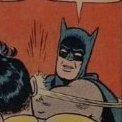




Recommended Posts
Create an account or sign in to comment
You need to be a member in order to leave a comment
Create an account
Sign up for a new account in our community. It's easy!
Register a new accountSign in
Already have an account? Sign in here.
Sign In Now