What's Your Favorite Linux Distro?
-
Recently Browsing 0 members
- No registered users viewing this page.
-
Topics
-
-
Popular Contributors
-
-
Latest posts...
-
29
UK Mohammed Fahir Amaaz & Muhammad Amaad on Trial over Manchester Airport Clash
The defendants made the allegations, they are e titled to legal representation. Your vengeance fantasy doesn’t negate those rights. -
12
cost for filling/raising land
Unless you backfill with clay, nothing is going to stop the water from going down into the ground. You had cracks because the go deep enough or wasn't level. Just poor construction. None of my house have, had crack walls due to foundation issues. Just the first house, and only at the add on points, which actually was expected, and easy cosmetic fix. Probably could have been avoided, but too expensive and unnecessary. Waterproofing, moisture barrier, and raised flooring will avoid any water damage. -
25
Good Days and Bad Days
Without one, you can’t have the other. Very Taoist! -
0
Opening bank account rules catch 22 (1-year extension)
I am running into brick walls due to the catch 22 rules seemingly implemented. For 1-year extension (marriage to Thai national) I need a Thai Bank account. One of the things seemingly all banks ask to open an account is a residence certificate (same one as needed for Thai drivers license). Immigration in Bangkok only wants to issue this after the first time I do a 90 day report, which obviously won't happen until I have a 1 year extension (for which I need said bank account). They advise me to contact my embassy to obtain the certiicate from them. I contacted my embassy, and they will not issue this certificate unless I register my Thai address with them, which to Belgian law I can only do after I cancel my Belgian home address, which at te time is not possible for various reasons (own a business, own an appartment in which I need to be registered else I pay a hefty "empty housing unit tax", ...). I need to fly up to 6 times a year up and down to Belgium (sometimes for a week, sometimes a bit longer in the summer months, averaging 6 months here, 6 months in Belgium) and would just like to get the 1 year extension, get a multiple re-entry permit, so there is no more visa hassle with all those up and down trips (especially now with possibly visa exempt going back to 30 days from the current 60). 1 time a year to immigration for a new extension, and maybe the odd 90 day if I do a stretch longer then 3 months here. Also have a long term lease on a BKK Condo, but banks do not want to accept that as proof of residence. How on earth do I break up his catch 22 loop? Not very fond of "agents" getting things done outside of the rules through handing out backhanders... -
2
Parental extension 400k money in the bank 2 or 3 months before renewing visa?
And this is why you don't watch You Tube videos about anything to do with immigration stuff. Most foreigners don't know sh*t from Shinola about what's what with entry/visa/extensions As @Upnotover correctly pointed out this is a BANGKOK BANK policy and has nothing to do with immigration rules changing (which they have NOT done) Bangkok Bank got called out for all those 'ghost accounts' so they did the typical thai knee jerk reaction, started closing accounts of people on tourist/DTV's and started implementing a new policy to discourage agents from banking funds for people for an hour to get the bank letter, update the bank book etc. They decided to make people have to keep the funds in the account for 4 months instead and they have you sign a paper stating you agree to have the funds "frozen" You are correct insofar as there is no requirement at all to have the 400K baht banked money method based on raising thai child in the account for any length of time other than it has to be in the account on the date you apply for the extension. However many immigration offices follow the same seasoning requirement for thai child extensions as married to a thai ones and require you have the 400K seasoned for 2 months before you apply Check with your immigration office, well before you're going for the extension (just in case they also do the 2 months seasoning) so that you don't run yourself out of time -
9
Can 90 day report be done online while in another province?
In some instances must be done in person, ie after return from travel abroad. Also is your agent also obtaining annual extension. What address is being used. In any event use of agent is optional.
-
-
Popular in The Pub











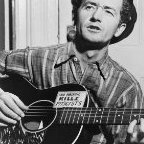


Recommended Posts
Create an account or sign in to comment
You need to be a member in order to leave a comment
Create an account
Sign up for a new account in our community. It's easy!
Register a new accountSign in
Already have an account? Sign in here.
Sign In Now