Java 7 Zero-Day Security Hole Fixed
-
Recently Browsing 0 members
- No registered users viewing this page.
-
Topics
-
-
Popular Contributors
-
-
Latest posts...
-
20
Bad dreams indicate early death??
I know people who have been killed over money. Being rich must be terrible. Kids kidnapped, it must be terrible being a kid or a parent. Poor. What can be worse than being poor? Working for the man must be the absolute worst. Short term relationships, so shallow and destroy one's self-respect Forced to check-in every 90 days, OMG must be the worst Single men, super lonely must be the worst ever. Imagine drinking every day, that must destroy your soul for all eternity. Another motivational speaker prospect for my next seminar, "How to live a lonely life." -
27
Crime Canadian Man Caught Smuggling Heroin Hidden in Women’s Handbags at Airport
Silly Canadian. He should have kiestered it. 1.5 Kg of heroin and would have easily fit, based-on the bagginess of his shorts. -
11
Accident Mini Cooper Hits Bike in Bangkok, One Dead, One Critical
......and murder.....😫 -
66
Report Cannabis Chaos: 12,000 Thai Shops Face Closure Under New Rules
What on earth are you talking about "decent" tourists have never been unable to visit Thailand. families too and believe it or not they have continued to do so undeterred. You see most people who decide to take a holiday in a developing country, like Thailand will do a little research first to make sure it is offering whatever it is they are looking for in a holiday, They also, by nature, tend to be a little more broadminded than the average tourist and a lot more broadminded than some of the pearl clutching bed wetters that have appeared on here recently I have yet to see a Thread on this forum along the lines of " Came to Thailand for a family holiday but it was ruined by others smoking cannabis" the only ones moaning about cannabis are a few intolerant bigots on this forum whos narrow minds have been corrupted by reefer madness propaganda from the beginning of the last century. -
41
Business As Usual?
Yes. But not all doctors may want to sign them yet so may have to ask around. There was a limit of 30 grams per month but I have not seen it mentioned on the new notice. I don't know how they will enforce the 30 grams per month. There is no serial number on the prescriptions & no central database of prescriptions. If each dispensary has their own doctor then each can prescribe 30 grams. -
14
Will you be using Trumps new line of perfumes for men?
I’m surprised he didn’t call it Obvious Fake Agenda or Epstein Fiddler
-
-
Popular in The Pub


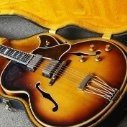




.thumb.jpeg.d2d19a66404642fd9ff62d6262fd153e.jpeg)



.thumb.jpeg.a590efe7815f9e9f4370d280598cef47.jpeg)


Recommended Posts