one wireless router for entire building
-
Recently Browsing 0 members
- No registered users viewing this page.
-
Topics
-
-
Popular Contributors
-
-
Latest posts...
-
16
Judge orders Trump admin to stop immigration arrests without probable cause in SoCal
Surely God can do his own work? -
-
46
What Would Make You Leave Thailand, Permanently?
A good point. Half my ashes will be scattered in Sattahip Bay to join my mother, who died here in 2000. And where my wife and Thai family can throw a flower in, the Thai way, if they so desire. The other half will go back to England to be scattered to join my first wife's ashes, who died in 1982 and is the mother of my children. -
42
Do Women Change in a Negative Way After Working in the Nightlife Scene?
Some women in Thailand are adversely affected by bar work, but not the majority. I have many friends who are happily married to former bar girls, and have been so for many years. -
176
Crime Former U.S. Soldier Arrested After Disturbance at Pattaya Beer Bar
Royal Thai Police? Where did the talk about this <deleted> having a US passport??? -
47
Report Race Against Time: Bangkok May Be Below Sea Level by 2030
That's an AN myth. In 2011 the government officially invited Dutch experts like Adri Verwey and Tjitte Nauta to join top level discussions with the PM and government agencies. Both Dutch and Swiss experts were involved and were asked to be by the Thai government (confirmed by the British Ambassador at the time). It wasn't advice that was given and ignored, it was advice that was asked for, and many long term projects were launched off the back of it. https://www.dutchwatersector.com/news/dutch-experts-helped-thai-authorities-to-combat-bangkok-floods?utm_source=chatgpt.com Thailand has since signed many MOUs with the Dutch on water management. https://www.nationthailand.com/in-focus/30403751?utm_source=chatgpt.com They have since spent billions of dollars on water management projects. If you have been in Thailand any period of time you would know this and can clearly see the improvements in infrastructure, especially in and around Bangkok. I see this Dutch myth on here all the time, perpetuated by people who just believe what they are told on their bar stools.
-
-
Popular in The Pub




.thumb.jpg.d9f3e54432a0ae65f4d5beb0d2d122ce.jpg)
.thumb.jpg.9bcb39176551b2c1639c71549f3782b4.jpg)
.thumb.jpeg.d2d19a66404642fd9ff62d6262fd153e.jpeg)




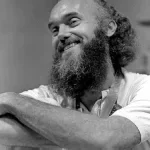


Recommended Posts
Create an account or sign in to comment
You need to be a member in order to leave a comment
Create an account
Sign up for a new account in our community. It's easy!
Register a new accountSign in
Already have an account? Sign in here.
Sign In Now