Burning movies from DVDs to external hard drive
-
Recently Browsing 0 members
- No registered users viewing this page.
-
Topics
-
Popular Contributors
-
Latest posts...
-
8
Thai PM Assures Locals: No Israeli Takeover in Pai District - video
Nah I never mentioned anything about Russian mafia, or yakuza and certainly not Chinese gangs, that was you. -
125
Musk targets Social Security with blatant misinformation
In other wo4ds, you have nothing! 🙂 -
1
Attempted Rape in Phuket: Burmese Man Arrested After Attack
Wow.. So desperate for sex that this man feels the need to rape a 57 year old woman... Pathetic when so many younger women would havev allowed him to sex her for a little monetary payment. I do not think I will ever understand the logic here in Thailand for the need to rape someone, anyone when it is offered for a small payment so easily. Especially to rape an old lady whi is most likely all dried up already. -
14
Thailand Cracks Down: Police to Monitor Foreign Nationals Closely
We don't talk about that.....😁 -
14
Thailand Cracks Down: Police to Monitor Foreign Nationals Closely
I totally agree with you, and I don't get it when pathetic posters put up confused or sad emojis. Your post is clear. -
12
Roger Waters Sparks Outrage with Controversial UN Speech on Ukraine and Gaza
From ChatGPT ; Roger Waters, the British musician and former member of Pink Floyd, has been a controversial figure due to his outspoken political views, particularly regarding the Israeli-Palestinian conflict. He has been accused by some critics of expressing anti-Semitic views because of his vocal criticism of Israel's policies toward Palestinians. Waters has denied these accusations, stating that his criticism is directed at the Israeli government and not at Jewish people as a whole. He has been involved in campaigns advocating for boycotts of Israel and has been a strong supporter of the Palestinian cause. Waters often emphasizes that his position is based on a commitment to human rights and that his criticisms are not about Judaism or Jewish people in general, but rather about the actions of the Israeli government. However, the line between criticism of a government and accusations of anti-Semitism can be a complex and sensitive issue. It's important to recognize that individuals, including Waters, can have deeply held political beliefs that some people might view as controversial, but this doesn't necessarily equate to hatred toward a specific group of people.
-
-
Popular in The Pub
.png.3b3332cc2256ad0edbc2fe9404feeef0.png.8488ab72b8bb2e508209bfe3211b6e08.png)





.thumb.png.59631667ecf82c97db947523760c9cdd.png)



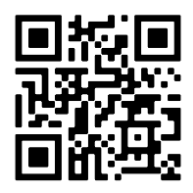

Recommended Posts
Create an account or sign in to comment
You need to be a member in order to leave a comment
Create an account
Sign up for a new account in our community. It's easy!
Register a new accountSign in
Already have an account? Sign in here.
Sign In Now