Connecting to wifi with Android device
-
Recently Browsing 0 members
- No registered users viewing this page.
-
Topics
-
-
Popular Contributors
-
-
Latest posts...
-
9
-
44
Report Tragedy Strikes: UK Man Passes in Thailand, Baby Born Days Later
A bad food could be the reason. I was almost dead 2 times by bad foods. A bad food could be the killer. -
44
Report Tragedy Strikes: UK Man Passes in Thailand, Baby Born Days Later
typical butthurt reply - Check. -
4
Crime Pattaya Blade Attack Leaves Man Bloodied; Police Hunt Knifeman
OR , go for consultations in London or other european cities with "diverse" population. No need to go drinking first. -
48
How to open all websites.
I have the same problem. While on the phone to a friend in Oz he checked that the site was still working. I assumed a geo block was put on or they had gone to only for the app like the banks are doing here. As you have tried the app as well and a VPN has worked for Ralf it must be a geo block. But why? -
37
USA New Video Footage Chilling School Attack Foiled by Teens Amid Alleged Honor Killing Attempt
You need to read some history, I recommend you start with the Salem trials/executions. You might then move on to the part Christianity played in justifying the genocide of Native Americans.
-
-
Popular in The Pub











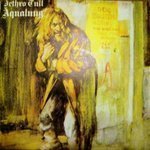




Recommended Posts
Create an account or sign in to comment
You need to be a member in order to leave a comment
Create an account
Sign up for a new account in our community. It's easy!
Register a new accountSign in
Already have an account? Sign in here.
Sign In Now