Repairing the screen on a Google Nexus 7
-
Recently Browsing 0 members
- No registered users viewing this page.
Announcements
-
Topics
-
-
Popular Contributors
-
-
Latest posts...
-
19
Opinion Thailand's Visa Shake-Up Threatens Retiree Paradise
Having said that....!!!!!! -
59
‘Putin clearly won’: Pundits say meeting was ‘bad for Americans’
How is Americans paying tariffs taxes on all imported goods and services generating anything, apart from inflation? A businessman whose companies have gone bust 6-7 times. How the hell do you bankrupt not one, but THREE casinos? I suppose you could say Trump is applying his business model to all America. With the same results.- 1
-

-
15
Report Thailand Shuts 1,000 Cannabis Shops in Sweeping Crackdown
Should never had legalised it in the first place -
15
Report Thailand Shuts 1,000 Cannabis Shops in Sweeping Crackdown
I can't say i can complain, I haven't set foot in a single shop in months while I am a daily smoker. Mainly because they charge rip off prices where I can get very high end indoor (sativa, hard to find) for just 35 baht per gram. Stocked up for 250 grams or so, same for papers and filters I just buy wholesale. -
36
Tourism Bangkok Tops "Best Cities" for Gen Z: A Haven of Happiness
I love Bangkok, always will. But it's too crowded/congested/polluted/always (too) hot to say that it has a great 'quality of life' rating -
8
Old DSLR. How to give it a new life? Shoot RAW?
Bought a decent SLR years ago and was gutted at the quality of the photographs......(partly down to me) If you are looking to generate nice images, 90% of it is down to post processing........I taught myself to use photoshop.....but i guess with AI you don't even need to do that anymore.
-
-
Popular in The Pub


.thumb.jpg.d9f3e54432a0ae65f4d5beb0d2d122ce.jpg)
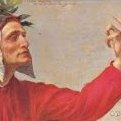





Recommended Posts
Create an account or sign in to comment
You need to be a member in order to leave a comment
Create an account
Sign up for a new account in our community. It's easy!
Register a new accountSign in
Already have an account? Sign in here.
Sign In Now