Removable HDD fine on Samsung TV, errors on Windows
-
Recently Browsing 0 members
- No registered users viewing this page.
-
Topics
-
-
Popular Contributors
-
-
Latest posts...
-
14
Fatal FLA. Freeway Crash gone viral news...
The DOT head is going to investigate the Trucking Company too. I’ve directed @FMCSA to investigate the driver and White Hawk Carrier involved in the deadly Florida crash. -
1
How often do you, irrationally, believe you have a brain tumor?
I would recommend a psychiatric or psychology therapy It is linked to sever mental hell illnesses Yes, it's possible to mistake the symptoms of a brain tumor for mental health illnesses. Brain tumors can cause a range of psychological and behavioral changes, including personality changes, mood swings, depression, anxiety, and problems with thinking and memory. These symptoms can sometimes be similar to those of certain mental health conditions, leading to misdiagnosis or delayed diagnosis. -
146
Finance Thailand Tightens Mobile Banking to Curb Scams
Wrong, Krungsri have now pulled the plug on their online banking service, as have Bangkok Bank for new applicants. Wrong. Krungsri's online service has not been cancelled. Neither has BBL's. I've used both of then today. -
104
UK Gender Rule Showdown: Legal Clash over Schools and Prisons
bit keen to get the knife out aren't you? what's wrong with leaving it all alone until they come to their senses? or even offering psychiatric help as opposed to surgery? -
11
Can you, yourself, learn Thai after Dementia Diagnosis?
Gibberish Nobody here should be confused by gibberish, if possible. BUT...this is WAY off Topic. -
16
Trump is warning Europe that he is still Putin’s man
This is where somebody says "citation needed."- 1
-

-
-
Popular in The Pub


.thumb.jpg.3ee24d9400fb02605ea21bc13b1bf901.jpg)



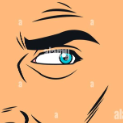
.thumb.jpg.bc523c85a8d558dbc282dca7a2e602c9.jpg)
Recommended Posts
Create an account or sign in to comment
You need to be a member in order to leave a comment
Create an account
Sign up for a new account in our community. It's easy!
Register a new accountSign in
Already have an account? Sign in here.
Sign In Now