-
Recently Browsing 0 members
- No registered users viewing this page.
-
Topics
-
-
Popular Contributors
-
-
Latest posts...
-
13
WARNING FAKE TDAC WEBSITE
I can't even get this website to function. But the fact that they have the type of payments they accept at the bottom of the page makes it seem sketchy. -
35
Re-entry permit: what's the logic behind it?
I think the confusion arises because the loanword 'วีซ่า' does not have the same restricted meaning as 'visa' does, and as such is used more like a generic catch-all. I believe the proper Thai word for 'visa' is 'การตรวจลงตรา'. -
56
Tourism Thailand’s Tourism Confidence Dips Amid Economic Challenges
I think everybody can see a relationship in the cherry picked data 🙂 How about going back 15 years and then your premise falls apart. Tourism was booming when the baht was strong. -
173
Analysis Rising Tensions: Is Full-Scale War Looming on Thailand-Cambodia Border?
If you have been to Preah Vihear It is on top of the plateau escarpment and the Thai border runs along that escarpment for hundreds of kilometres so the Temple is definitely in Thai territory ,,, Yes it was built by Kyhmer empire hundreds of years ago but so were temples deep inside Thailand . -
3
Middle East US and Israel Pull Negotiators Amid Gaza Ceasefire Deadlock
If the terrorists, Hamas, gave a hoot about their fellow muslims suffering, they would release all hostages and lay down arms. But they refuse so Israel keeps bombing and Aljazeera is there filming the worst parts to garner world pity from the gullible. And you don't negotiate with terrorists, ever. -
19
Bad News for Republicans From Rasmussen
Dems are the opposite side of the same coin. Democrats are great, Republicans are clowns. 😡 "Republicans are great, Democrats are clowns. They all suck!
-
-
Popular in The Pub









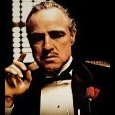


Recommended Posts
Create an account or sign in to comment
You need to be a member in order to leave a comment
Create an account
Sign up for a new account in our community. It's easy!
Register a new accountSign in
Already have an account? Sign in here.
Sign In Now