Wiring one's home for computer network
-
Recently Browsing 0 members
- No registered users viewing this page.
-
Topics
-
-
Popular Contributors
-
-
Latest posts...
-
16
Report Pattaya’s Smoking Crackdown: Expats Voice Concerns
Dear God, with everybody driving the wrong way, without helmets, drunk drivers, drugs galore, the authorities think that banning smoking in open areas is the priority? Is this place being run by retarded children? -
284
Report Fed-Up Nottingham Dad Moves Family to Thailand for New Life
@DonniePeverley It definitely does. Category 3 dependents (spouse and children under 20 years old) Please do not post false information. -
15
-
15
-
15
-
82
-
-
Popular in The Pub




.thumb.jpeg.d2d19a66404642fd9ff62d6262fd153e.jpeg)




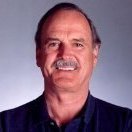




Recommended Posts
Create an account or sign in to comment
You need to be a member in order to leave a comment
Create an account
Sign up for a new account in our community. It's easy!
Register a new accountSign in
Already have an account? Sign in here.
Sign In Now