Welcome new members
-
Recently Browsing 0 members
- No registered users viewing this page.
-
Topics
-
-
Popular Contributors
-
-
Latest posts...
-
24
Trump's crackdown on LA protests is pure hypocrisy
But you have to admit this is a pretty good deflection from 90 deals in 90 days… -
107
Are you happy with your life in Thailand?
I just tell things as they are. Easy to be honest when you tell the truth. When you get older, your thinking isn't like it was when you were a child or teen.At least hopefully. When you work all your life, you see the world in a different way. It is impossible to have the same feeling about life now than when you were young, as it was much easier, unless you had a terrible childhood. -
26
Crime Russian Couple Accused of Fleeing Pattaya Massage Parlour Without Paying
Jail andafter deportation and blacklist. -
107
Are you happy with your life in Thailand?
Think it's mainly you complaining, and surprise, nobody listens to your nonsense. Driving, I've never liked it anywhere, cycling on rural roads is great though. Don't know about your children, but here mine have a mom and a dad, and someone has always been at home for them, all their lives. Women are not second class, they are just different to men, you're the only one calling them narcissists. Power going off, you mean like Texas, Spain and Portugal. At least here it's fixed in under an hour, and there's nothing to stop you installing solar, not even expensive. Homes, lived in mine for 12 years since new, it's been a great house, kids protected by security at the gates, and they've been free to roam in safety. -
3
Diane Abbott Condemns Starmer’s Immigration Rhetoric as Deeply Racist
"he described Britain as potentially becoming an “island of strangers.” Well he's not wrong for a change?- 1
-

-
4
Crime Mother Seeks Justice After Daughter Forced to Sell Juice Until 01:00
One of thousands, many kids are expected to help with evening sales.
-
-
Popular in The Pub




.thumb.jpeg.d2d19a66404642fd9ff62d6262fd153e.jpeg)



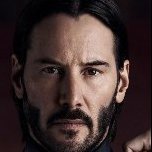


Recommended Posts
Create an account or sign in to comment
You need to be a member in order to leave a comment
Create an account
Sign up for a new account in our community. It's easy!
Register a new accountSign in
Already have an account? Sign in here.
Sign In Now