Kodi aaastream no longer working ,?
-
Recently Browsing 0 members
- No registered users viewing this page.
-
Topics
-
-
Popular Contributors
-
-
Latest posts...
-
62
Government 'not satisfied' with BBC response on Bob Vylan, Demands Accountability
I don't get it. It's a tempest in a teapot and I'm not sure how the BBC is responsible for this any more than for the abundant Palestinian and pride flags in the crowd. It's simply a "punk" band doing what "punk" bands do, don't agree, flip the channel. Its not like the IDF and Israel don't have plenty to answer for. -
43
Ears cleaned using syringe etc
Thanks for your tip but I had already done that too without positive results. -
26
Community Pattaya Restaurant Owner Defends Sexy Attire as Marketing Strategy Amid Hygiene Backlash
If you affirm that it's a natural born female it's good enough for me. Plenty of farangs get warped and turn in to homosexuals. -
1
BREAKING NEWS Australian woman found guilty of murder over toxic mushroom lunch
I am glad that she is convicted. The circumstantial evidence was very strong. What she did was very evil. -
26
UK Mohammed Fahir Amaaz & Muhammad Amaad on Trial over Manchester Airport Clash
The original Victim refused to make a statement or press charges. It is likely a visit was arranged with threats and violence to him and his family if he pressed charges. This is the Muslim lawyer blaming everyone and blatelently lyeing to the Extent of saying one recieved a suspected brain Injury that needed surgery pack of lies. -
11
cost for filling/raising land
The longer you let the soil settle, with occasional tractor flattening, the less chance for damage to walls, as this ground, like where I lived before, moves from extreme conditions. Many houses built here are built on rice farms, where the soil is soft, even if trucked in from another farm close by. They need to be above the flood line which is usually 2 meters. That much soil , unless packed down to settle, will sink in time,especially with any rain. The reason I do have cracks in the walls is because they started building too soon, right after the soil was trucked in. The soil should have a few good rainstorms to settle, as piers put into the ground won't stop walls from cracking due to the slab moving in certain areas. You can put a lot of piers in but that ups the cost a lot. All houses use a slab and this is what's subjected to movement if there aren't enough piers put in place. Beams put on the slab won't stop the slab from shifting without those piers. Homes built in areas that haven't been farmed have harder , settled ground, which is totally different than when truckloads need to be brought in. They don't need soil brought in as they're already high enough being not around surrounding rice and other farm fields.
-
-
Popular in The Pub








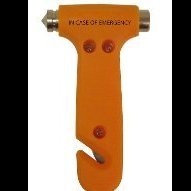

Recommended Posts
Create an account or sign in to comment
You need to be a member in order to leave a comment
Create an account
Sign up for a new account in our community. It's easy!
Register a new accountSign in
Already have an account? Sign in here.
Sign In Now