-
Recently Browsing 0 members
- No registered users viewing this page.
-
Topics
-
-
Popular Contributors
-
-
Latest posts...
-
63
Why do people want to live in Isaan?
They say Aussies are all going to Nam. Maybe follow Paddy to Nam and go to every inch of it or whatever. -
0
LPG not working properly Suzuki caribian
Car runs OK on petrol, but on lpg the 1.3 carburetor engine is not smooth very jerky and not easy to start,the tank and vapouriser are new, the carb is 6 months old. The guy at a good LPG shop spent over 2 hours checking tuning sayes it is the carb, the mechanic at the Suzuki ,sead the carb is ok,could it the selanoid ,thank you,regards Tom -
63
-
23
Wise asking to confirm my residential address
Bitsamp (a crypto trading platform) has challenged me to show proof of my address in TH on a regular basis (every 1.5 years). I have uploaded bank statements where said address is visible and that has been accepted up to now. -
30
Here we go
Most of the inflation was global in 2022. It was similar everywhere. -
14
Report How hundreds of Irish babies came to be buried in a secret mass grave
Troll posts removed.
-
-
Popular in The Pub



.thumb.jpeg.d2d19a66404642fd9ff62d6262fd153e.jpeg)





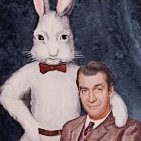


Recommended Posts
Create an account or sign in to comment
You need to be a member in order to leave a comment
Create an account
Sign up for a new account in our community. It's easy!
Register a new accountSign in
Already have an account? Sign in here.
Sign In Now