Baffling issue with a laptop
-
Recently Browsing 0 members
- No registered users viewing this page.
-
Topics
-
-
Popular Contributors
-
-
Latest posts...
-
6
Wat Pho Traditional Massage School - where and how?
Not to my knowledge. I paid for a Thai – an aunt to my girlfriend – for a Wat Pho massage course. The school is not in the temple, but in a number of branches in other locations. We – my Thai girlfriend and I – started in the office in the Wat Pho temple and was sent to another nearby location in Bangkok, where a school branch was. The website is both in Thai language and English, so it's also aimed at Thais. -
2
Bank Letter date for 1 yr extension at CW requirement
Thanks, so 7 days is fine. I will try a branch at the end of my local soi and that should ease the hassle at CW. By special I agree there is nothing special about it 🙂 It was just another account opened e-special-ly by me years ago for my ease of use getting annual extensions and is in fact just a savings account not a FD. I understood I could have got a FD for more interest, didn't know at the time and never bothered switching to FD since. -
3
Community Rare Black Panther Spotted Strolling in Kaeng Krachan, Delights Tourists
Specifically correct. Though “panther” is not a distinct species but is a term used for variants of large black cats with a genetic mutation generally in leopards & jaguars. -
90
USA Epstein Files: Trump Informed Months Ago His Name Is Included
His cover-ups are worse than the case itself. I don’t see any credible path to any criminal conviction. The financial autopsy of Epstein may open up other cans of worms. Bagino’s cryptic message is worrisome for Bondi. There will be political fallout and his reputation domestically and globally (just add to his nefarious reputation). I think he will survive this and move on but there will be major consequences to the fracturing of Maga and to the midterm and beyond. When the BBB hit the majority of MAGA supporters and the economy tanked, I can see big scale denouncement of him and the government on the streets -
18
Roi Et or Chum Phae?
Roi Et has a few dozen farangs. I enjoyed my first 2 days there. After that it seemed like any small town. The lake area is nice in the centre of town. -
11
Where to buy Compounded SEMAGLUTIDE Lyophilized Powder
Plenty of propld lose weight with 3 or 7 mg fose of rybelsus. . Inclufdng me.
-
-
Popular in The Pub








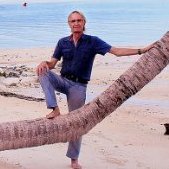



Recommended Posts
Create an account or sign in to comment
You need to be a member in order to leave a comment
Create an account
Sign up for a new account in our community. It's easy!
Register a new accountSign in
Already have an account? Sign in here.
Sign In Now