magicJack and compatible handset to use magicJackGo
-
Recently Browsing 0 members
- No registered users viewing this page.
-
Topics
-
-
Popular Contributors
-
-
Latest posts...
-
108
UK Noel Gallagher Slams Glastonbury as ‘Woke’ and ‘Virtue-Signalling’
Yes - I wasn't actually being serious there 😃. Well spotted, have a banana. What's your favourite Oasis song? Let me guess. "My Big Mouth"? -
5
Landmark Inquiry: British Committed Genocide Against Indigenous Australians in Victoria
Same in Canada. White liberal guilt demands that all claims made by First Nations people are met with only credulity. And a large pot of cash. The idea that claims require evidence goes out the window. Now the government is spending over $30 billion (with a "b") a year on various native issues and the like. -
117
Diddy’s Dark Double Life: Trial Hears Disturbing Allegations of Abuse and Sex Trafficking
Is the 95% win rate for trials only? -
25
What visa agent can help? O 'retirement' renewal, no 800k baht!)
The 25% is the single person discount. In addition people on low income can apply for Council Tax Reduction, how much this is worth depends on exactly how low your income is. -
7
-
3
Trouble sleeping, solutions?
This is the first issue. If you embark on a very physical exercise program, and I do mean an intense one, where you ensure your body is physically tired, you will amost certainly sleep a lot better. In addition you can use CBD oil, which helps with sleep for many people.
-
-
Popular in The Pub



.thumb.jpeg.d2d19a66404642fd9ff62d6262fd153e.jpeg)




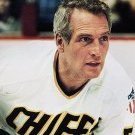





Recommended Posts
Create an account or sign in to comment
You need to be a member in order to leave a comment
Create an account
Sign up for a new account in our community. It's easy!
Register a new accountSign in
Already have an account? Sign in here.
Sign In Now