Thai-English Dictionary Online - Now with Sound
-
Recently Browsing 0 members
- No registered users viewing this page.
-
Topics
-
-
Popular Contributors
-
-
Latest posts...
-
63
Report Trump Deploys Nuclear Subs Amid Russia Tensions
I understand quite well. The USITC spent 2 minutes modifying the tariff rate for products imported from COO code 602.9. And people with the syndrome's heads exploded. If they don't export anything, that tariff won't affect anything. It would have been a nothing burger under any president but Trump. But because it's Trump, it's the end of the world as we know it. -
55
69% of Americans think the government is hiding something about Jeffrey Epstein
But you WOULD like to see justice done to people who rape children, yes? Don't get me wrong, I'm an equal opportunity hater - I wanted Hillary to burn over that email kerfuffle. -
120
USA Ghislaine Maxwell’s Staggering Demands for Congressional Testimony
Ridiculous. Grow up and move on. -
11
Congratulations fellow humans. The storm is finally upon us...
Curses, our cunning plan has been outed! We Brits are the secret masters of the world, hiding behind a false façade of economic failure, incompetent governance, and Islamic invasion. Damn her for revealing our secrets. -
3
-
477
UK Mohammed Fahir Amaaz & Muhammad Amaad on Trial over Manchester Airport Clash
Correct, even the Black Belt Barrister agrees, just listen to the first 20 seconds of the vid and from 3.45.
-
-
Popular in The Pub









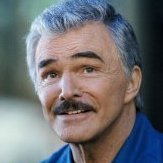

Recommended Posts
Create an account or sign in to comment
You need to be a member in order to leave a comment
Create an account
Sign up for a new account in our community. It's easy!
Register a new accountSign in
Already have an account? Sign in here.
Sign In Now