Urgent! Help! Anyone know of some software that will recover an overwritten word file?
-
Recently Browsing 0 members
- No registered users viewing this page.
-
Topics
-
-
Popular Contributors
-
-
Latest posts...
-
62
EU Polish Far-Right Politician Under Fire for Denying Auschwitz Gas Chambers
...like a cheap NAAFI watch! -
26
THAILAND LIVE Thailand Live Wednesday 16 July 2025
Bus Driver Loses Control & Crashes into Taxi Depot Pictures courtesy of Khoasod. An incident unfolded on the morning of 16 July, when an air-conditioned public bus driver, veered off the road and slammed into a taxi depot in Bang Bua Thong district, Nonthaburi province, leaving four vehicles damaged and two people injured. Full story:https://aseannow.com/topic/1366854-bus-driver-loses-control-crashes-into-taxi-depot/ -
2
90-day down? Wednesday July 16
https://tm47.immigration.go.th/tm47/#/login Working fine -
10
USA Democrats Tackle Trump: Demand Epstein Files Revelation
Bondi said the list was on her desk. She was not asked about the Epstein files. She did NOT say 'the Epstein files are on my desk.' She said, when asked about the list, 'it's on my desk.' No amount of spin, dancing, or arm waving will change that. "Oh, I really meant something else." 555! -
5
Accident Emergency Drama: Kuwaiti Biker's Accident Shakes Pattaya Night
its like the reffo's in Melbourne that have brought machete's with them as its how their culture works in their home country -
12
Wise asking to confirm my residential address
Are you talking about Credit Score ?
-
-
Popular in The Pub



.thumb.jpeg.d2d19a66404642fd9ff62d6262fd153e.jpeg)




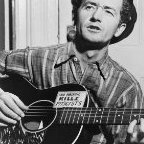
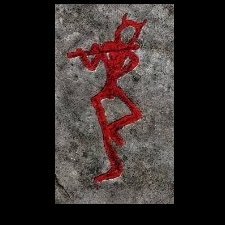



Recommended Posts
Create an account or sign in to comment
You need to be a member in order to leave a comment
Create an account
Sign up for a new account in our community. It's easy!
Register a new accountSign in
Already have an account? Sign in here.
Sign In Now