Are You Using .... Ie7 ... ?
-
Recently Browsing 0 members
- No registered users viewing this page.
-
Topics
-
-
Popular Contributors
-
-
Latest posts...
-
123
90-day report must be in person after each re-entry?
is the reporting gap down to 7 days at some offices and not others? I have done it several times online at 15 days since I read on here last year it's now 7 days -
40
Thai - Cambodia Conflict Trump Threatens Tariff Talks Freeze Unless Thailand-Cambodia Ceasefire Is Reached
They don't care about Trump, he has no credibility. Xi on the other had is like fighting with your siblings and dad walks in the room. -
24
UK 220 MPs Demand Keir Starmer Recognise Palestinian Statehood
Not signing it shows they do not agree with it . You were celebrating your team scoring a goal whilst ignoring that the other team scored 2 goals 🙂 -
40
Thai - Cambodia Conflict Trump Threatens Tariff Talks Freeze Unless Thailand-Cambodia Ceasefire Is Reached
The problem between Thailand and Cambodia has ABSOLUTELY nothing to do with Trump or the USA., so perhaps it is better that that he keeps quiet and keeps well out of it. -
7
Bank Letter date for 1 yr extension at CW requirement
As usual the "rules" Vary depending on io. I have been sent down to L1 to make a deposit to "show activity in the account" on day of application. Having stated that first hand experience I have read posts on this forum where folk did no update or deposit. When I was using FD account for extensions at CW I always did a deposit on day of application. Certainly required for savings accounts. -
189
Trump visit Scotland
I am sure you are correct, in that some are hard workers etc, maybe you are exaggerating a tad with your 99.9%, however I was referring to Europe and the UK, not the USA which now seems to be under control, illegals wise, with very few or no illegals entering, at the Southern border. Europe and the UK are a very different story however although Germany now seems to have woken up a bit. In UK The Home Office spent approximately £3 billion on hotel accommodation for asylum seekers, out of a total of £5.4 billion on asylum support, resettlement, and accommodation. This equates to roughly £8.3 million per day, that was from 2023-2024. In 2023-24, the UK spent £5.4 billion on asylum support, resettlement, and accommodation for approximately 117,450 asylum seekers receiving government support. This includes those in hotels, dispersal accommodation, and other support systems. The figure breaks down to about £46,000 per person annually, though costs vary (e.g., £3 billion for 45,700 in hotels, roughly £65,645 per person) Some hard working Brits don't even earn that much per year. The average salary in the UK.....London salaries averaging higher (e.g., £44,370 median) and areas like the North East lower (e.g., £32,000 median).
-
-
Popular in The Pub













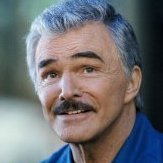
Recommended Posts
Create an account or sign in to comment
You need to be a member in order to leave a comment
Create an account
Sign up for a new account in our community. It's easy!
Register a new accountSign in
Already have an account? Sign in here.
Sign In Now