
sfokevin
-
Posts
4,245 -
Joined
-
Last visited
-
Days Won
1
Content Type
Events
Forums
Downloads
Quizzes
Gallery
Blogs
Posts posted by sfokevin
-
-
They are about 200 baht on Lazada...
-
On 8/21/2018 at 1:27 PM, sometimewoodworker said:
No, I hate unnecessary snakes.
The workshop has quite a lot more. Than that.
The main point is that as you are building building it is easy and cheap to install power points, probably only a couple of hundred Baht each, after you have built it is probably over 1,000 Baht each plus the making good needed.
Do we have more sockets than we will use in the livingroom? Probably, but we will always have a socket near where we need one.
I’m sure your Thai sparky who installed these said lao teh khun... Not a problem... and then wired them all up to one breaker...

-
2 hours ago, Dazinoz said:
The more realistic number worked. Thanks for that, Now I just have to work out how to use it.
Don’t forget that number - you may need it in the future to log into the App account you have created ?
-
 1
1
-
 1
1
-
-
32 minutes ago, Dazinoz said:
Unfortunately doesn't work. Keeps giving me same message above. Tried a few varieties of my ID.
Your ID is a Thai National ID card?
-
1 hour ago, Dazinoz said:
I downloaded the app (Apple) so only in Thai. Tried to set it up but get message, I assume error message. Have to ask someone to help translate. I have included below. I assume it maybe my ID info.
I am only renting so does that make any difference as my ID would not be registered with PEA? Again, I assume, that it would not mater as info would come from bill.
UPDATE: friend says it is asking for ID or phone number. She said only wants Thai ID number. What do people use here?
Yes the first field is asking for a Thai ID (Any ID will work)
Second it you cellphone - Which is where acess code will be sent
Third is Email
after this is accepted you will be asked for the code sent to your cellphone to activate... Then the app can be changed to English
-
I have done away with printed receipts totally... Once I get a receipt I scan it with may phone and store it in a receipt manager App which is backed up to the cloud and can be accessed by any of my devices and my computer... I have .pdfs of bank, brokerage and credit card statements as well.. A nd copies of all visa and passport stuff...
Btw.. Six months of receipts can be accessed on the App...
-
1 hour ago, Sydneyboy1 said:
Without reading all the comments. Can anybody advise if you can pay different accounts on the same app. I would assume that it is possible but I haven't downloaded it yet and gone through the registration. TIA for your replies.
There is a screen that says “+ Meter”... then you scan your bill to add a meter... once done the + Meter is still there so one can assume more can be added...
-
 1
1
-
-
3 hours ago, Tchooptip said:
"Apple users need to switch country to Thailand to see App in App Store"
Yeesss... and if you do that all the Apps on your iPhone will not be able to update any more, free-one or not. Apple does not give a damn, it was and is well known on Apple forums of many countries!
it is also possible to have a message on the Appstore of your country only available on the Thailand store, do you want to go?, Yes.
Then once on Thailand Appstore, a new message "You are not authorized to buy on this store"
I had the same problem with the Shopee Thailand App... Impossible with my Apple account.
I simply switch my Apple account to Thailand added the PEA App and then switched it back to US... No problem...

-
 1
1
-
-
- Popular Post
- Popular Post
From pic number two I see lucky number 537!...
-
 2
2
-
 4
4
-
Just now, ChiangMaiLightning2143 said:
How is this easier than monthly autopay from BKK Bank savings account?
Because this give you your bill and you control when and what is paid...
If you want to stop your autopay how easy would that be and how long would it take?
-
 1
1
-
 1
1
-
-
26 minutes ago, NanLaew said:
I don't want the app, I just want your bill!!
Like Crossy's, mine is always pushing the bloody 5k mark.
Jungles of Chiang Mai with Inverter AC’s ?
-
2 hours ago, Crossy said:
And, the Android version has English ?
Will be testing later.
EDIT Even the help is in English !
Go ahead and do the +Meters deep scan an old paid bill to setup... you can see your 6 month history... No need to have a outstanding invoice...
-
 2
2
-
-
No need to re-scan a bill after the initial +Meter process
Once in the app you can set to English
Subsequent logins requires entering the ID number you used to initiate the app...
I can see the last 6 months of bills in the app and you can click on each one to see more detail...
Payment options seem to be credit cards and Bank transfers
-
 2
2
-
-
It’s called PEA Smart Plus
https://www.iphonemod.net/pea-smart-plus-2-0-for-ios.html
(Apple users need to switch country to Thailand to see App in App Store)
Once on your device you will need a Thai ID Number (Any ID will work) phone and email...
(Note you will need the Thai ID number for future logins so copy the ID number down/keep on phone)
This will actives the app via a OTP code to your cell phone ...
Then click +Meter and scan the barcode from your PEA bill...
Now you can view and pay your bill!
See below...
First field in Thai ID
Second is you cell phone to receive OTP code
Third is your email
-
 2
2
-
-
PEA has a app now that lets you view and pay your electric bill online
It’s called PEA Smart Plus
https://www.iphonemod.net/pea-smart-plus-2-0-for-ios.html
(Apple users need to switch country to Thailand to see App in App Store)
Once on your device you will need a Thai ID Number (Any ID will work) phone and email...
(Note you will need the Thai ID number for future logins so copy the ID number down/keep on phone)
This will actives the app via a OTP code to your cell phone ...
Then click +Meter and scan the barcode from your PEA bill...
Now you can view and pay your bill!
See below...
First field in Thai ID
Second is you cell phone to receive OTP code
Third is your email
-
- Popular Post
- Popular Post
-
5 minutes ago, upu2 said:
Maybe she didn't kill him but left as she thought she would be accused of killing him. A full autopsy needs to be conducted to see exactly what he died off, until then it is all conjecture
Totally agree...
It is more likely he died from off brand (Non-Thai) viagra...

-
 1
1
-
-
-
-
Just now, mogandave said:
What is the best month to get it?
The month before you catch a flu...

-
When will the new shingles vaccine be available in Thailand?
-
^^^ I spoke incorrectly in my post before you should put the day first not the month
DD/MM/YYYY
and the nationality is a dropdown... you just need to put in a letter to start... Ex: put in "am" and you will see American appear
-
Actually you do not need a TRN number to search for your submission... When checking status click on the passport number tab... enter your passport, age (remember month first) and select country this will give your access to your entire submission history...


-
Totally possible!... Trump has even been known to grant the Russian Ambassador temporary security clearance on the fly...

-
 1
1
-






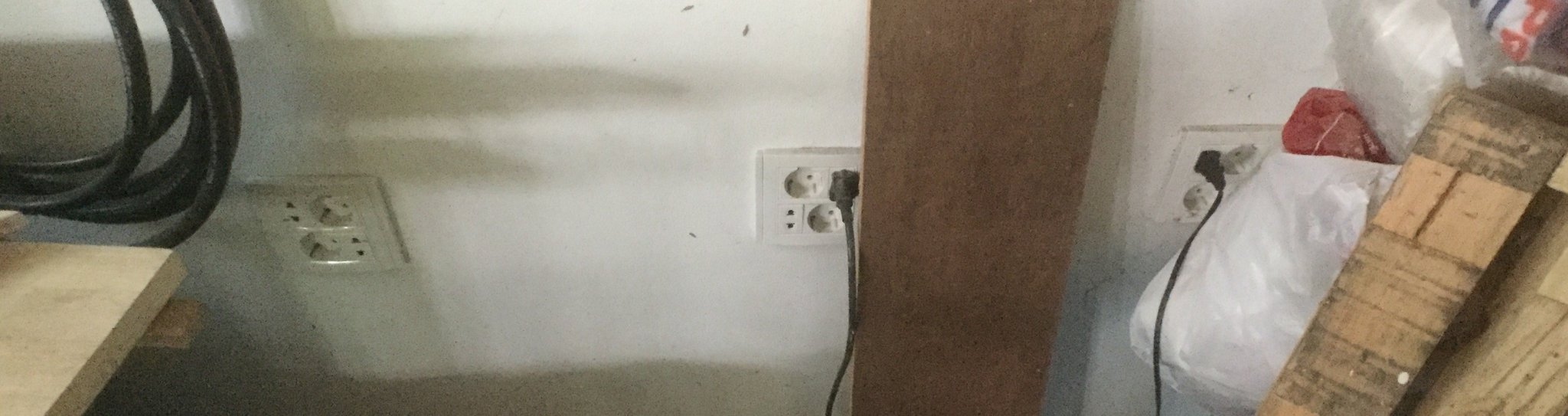
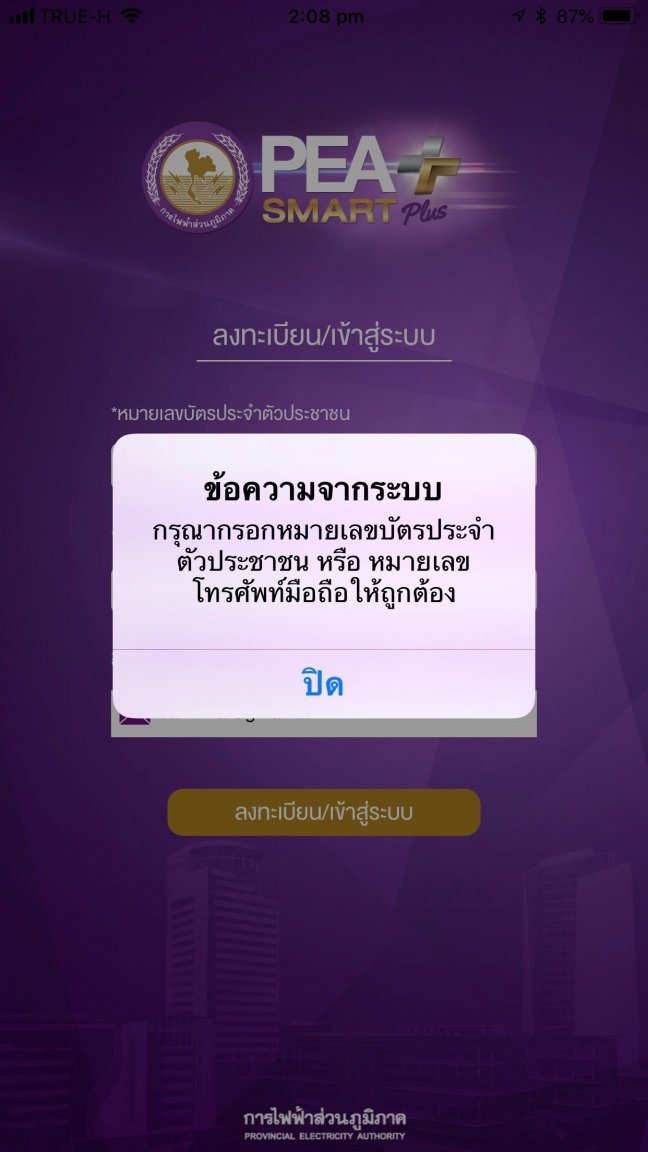

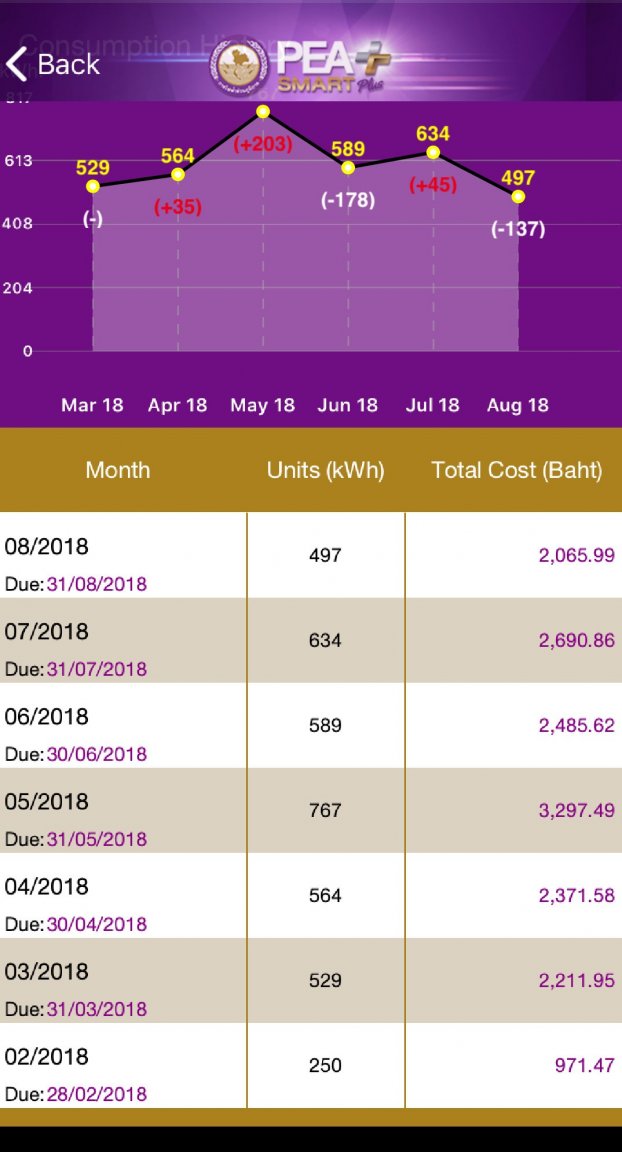

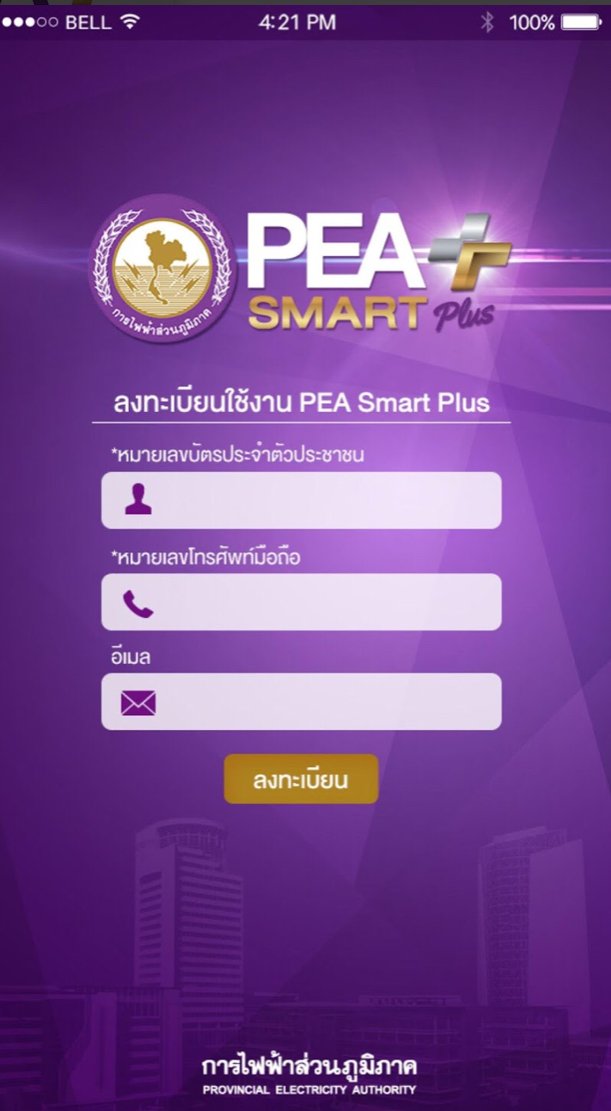


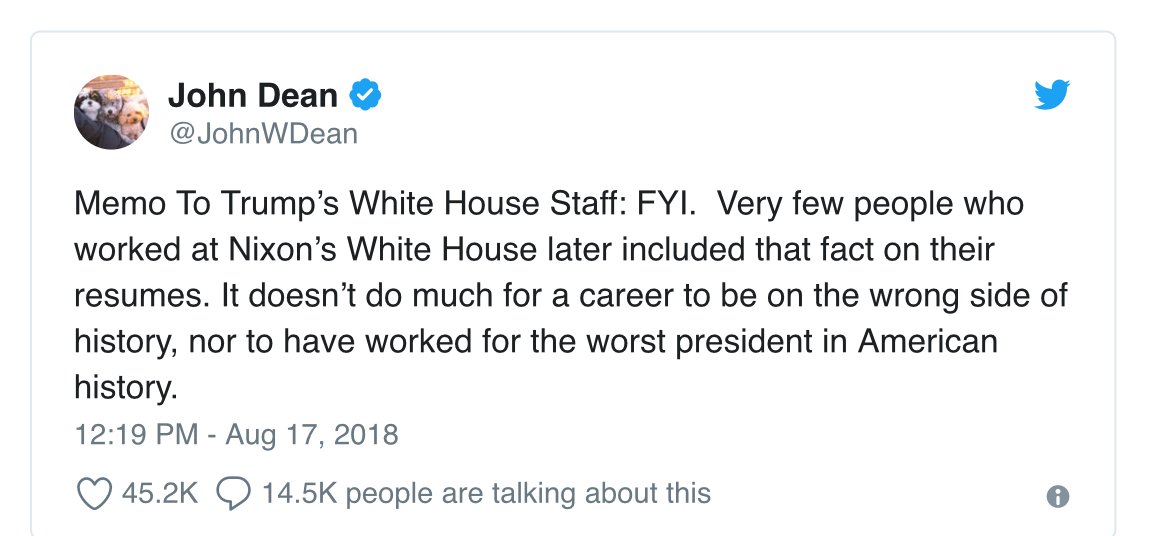
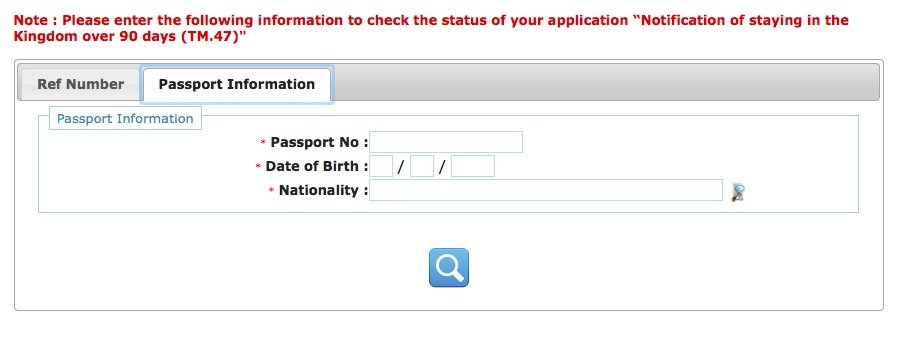
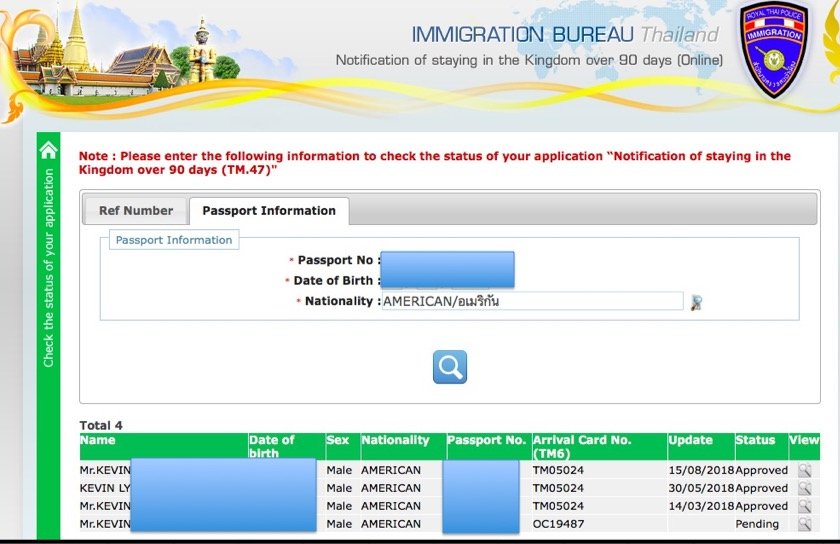
Chiang Mai - Hang Dong area questions
in Chiang Mai
Posted
I will agree with the majority here and say Hang Dong is Terrible!
Planeloads of tourist buzzing ones rice field...
Every Thai fancies himself a woodworker and runs his bandsaw day and night...
There is only ONE Starbucks that looks to be a hundred years old...
One of the major moobaans is reportedly infested with ferrel pomeranians...
I highly recommend no one else move here...