
Eindhoven
-
Posts
3,203 -
Joined
-
Last visited
Content Type
Events
Forums
Downloads
Quizzes
Gallery
Blogs
Posts posted by Eindhoven
-
-
On 7/26/2020 at 4:36 AM, OneeyedJohn said:
Here is a file that details my system.
Somehow skipped over this post.
Agreed, the CPU upgrade and SSD will do it for you.
You already have an adequate amount of RAM. The bottlenecks are the CPU and slow HDD.
You certainly won't notice the SATA II limitation. SSD aren't just about the fastest sequential reading/writing speeds. You would even notice a substantial difference if only SATA I.
Though remember that not all SSD are equal.
-
 1
1
-
-
1 hour ago, innosiem said:
this is why i prefer desktop over laptop
i doubt i could go back to a single screen no matter how big the screen is
i am so accustomed to using multiple screen for years now
this is my problem with laptops in general as a main machine
is to have a decent screen to use full time the laptop must be huge and is then a PITA to carry when travelling (fine for professionals when working)
or if the size is convenient for travel like my samsung Ativ Pro 700T the screen is too small for everyday use.
and TBH i have not even taken that anywhere past couple years as my phone will suffice
for the OP, my best value advice would be to buy an AIO focusing only on screen and CPU
then upgrade the HDD to SSD and add more RAM
buy an external enclosure for the HDD and use that for backup or additional portable storage
(or even buy a Pi4 as well and use the HDD for a NAS)
but i think OP would prefer to avoid such steps
its funny how some giving advice are only giving advice that is most suitable for themselves and not the OP????♂️
Ironic. That is exactly how your posts are presented.
Note that you are the only person who actually posted pictures boasting of what you have. Absolutely not helpful to the OP at all.
Now you are insisting that they buy an AIO and spend more to upgrade the SSD....when he already has a monitor sitting there doing nothing.
So suitable for yourself and not the OP really fits your description.
The Optiplex 3050 with SSD already fitted offers the best value going forward other than upgrading the CPU on current Motherboard(just noticed that the OP published Motherboard details).
-
 1
1
-
 1
1
-
-
On 7/27/2020 at 2:51 AM, innosiem said:
if you want the cheapest option, yes just upgrade what you already have as much as possible
and if going the cheaper route
why even look for a pre built machine
when its quite easy and cheaper to buy the parts and build yourselfEdited noting that the OP published details of Motherboard earlier.
-
On 7/24/2020 at 12:55 PM, ravip said:
Sorry, I did not get your point!
Was I off the subject of the OP?
Yes. The OP wanted to know if his SIM was valid until the date stated, not how to extend. Not useful advice to use a Boontherm device to extend, if he will likely be outside the country at that time.
-
 1
1
-
-
- Popular Post
- Popular Post
53 minutes ago, soi3eddie said:These offers pop up from time to time but can be quite difficult to find out about (the Telco websites never seem to mention them but stores do show them). They normally require a new sim card and are valid for 12 months once started.
I've had several before and am currently using an AIS Sim in a 4G+ D-Link Router that I bought and activated in March this year. 200 Baht per month for unlimited use at 10mbps. When running tests I'm seeing faster downloads over 26mbps. Ping is a bit slow depending on test server. In use browsing web and emailing it's just same as home connection. Plays YouTube perfectly well with no buffering.
That speed tests is useless.
Try https://testmy.net instead.
-
 3
3
-
 1
1
-
- Popular Post
- Popular Post
AIS & Truemove H have the same or similar offers. Usually the option to add unlimited calls for 50 baht more or unlimited HotSpot access.
-
 4
4
-
 1
1
-
Just now, OneeyedJohn said:
Thanks fellas.
Oh Boy, am I in turmoil, what to do !
The one in my post #105 looks good to me. Modern enough to upgrade to an NVMe SSD in the future. Already fitted with an SSD and comes supplied with a Wireless network adaptor in so that you can connect immediately via WiFi.
So a good all round package that is easy on the pocket.
-
Nothing for you to do with this device, as SSD already fitted(albeit a cheap model). Though of course I cannot speak to the reliability of the seller.
-
Just now, OneeyedJohn said:
I think I am, the idea of spending upwards of 30K is diminishing. Therefore I am happy to risk the supposed danger of purchasing a second hand / used model with unimagined ( for me ) processing power, better graphics and Windows 10 on an SSD.
If I have to put the SSD and Win10 in myself then I presume that is doable at no huge expense over the cost of the tower, whether I do it myself or have a reputable ( KVC ) shop do it for me.
Thus the only decision left is what do I buy and how much to spend.
I went through 7 pages of Lazada Dell / DIY stuff yesterday, found 2 I liked and both out of stock. How can a secondhand item be out of stock, it is either sold or not sold, in which case the advert should be removed.
Did I not link to a suitable model? If there was something you didn't like, point it out in so we can get the best via process of elimination.
Fitting SSD and installing Windows 10 to it is fairly easy. Most certainly you can do it yourself with clear instruction. In fact you really should do it yourself, as it allows you to make the right choices on installation for your usage.
You can choose to simply swap the existing leads from the old HDD to the new SSD, taking perhaps a couple of minutes overall or to connect the new SSD in addition to the old HDD already connected. So you'll have a super fast storage drive for Windows and the slower HDD for extra capacity in storing data such a picture and videos etc
All this is super simple once you know how. We will show you how, no need to worry.
Worst case scenario, the shop can take over if you feel that it is beyond you. But it really is not.
Business machines such as these are designed for easy maintenance, not looks. So with instruction, the fitting will takes a couple of minutes.
As to pricing, let's look at top end products. This way you know the maximum cost.
If you buy the likes of the Optiplex 9020:
If you buy the likes of the Optiplex 3050:
Though you can pay as little as 600 baht for a lesser quality 120 GB SSD that will work with either.
Budget is up to you.
Windows 10 Pro licence around 100 baht.
So as little as 700 baht, up to 2000 baht, in total.
-
 2
2
-
-
6 hours ago, innosiem said:
Of course they do not let you open parcel and inspect goods before paying for delivery
(obviously any drivers that wrongly did this before were sacked or instructed not to)
if you open then drop it then hand it back to driver and refuse to pay
then the driver would need to pay for damage you done
it is not the delivery drivers responsibility to ensure goods are correct and working
it is their job to deliver the parcel and collect payment, nothing more????♂️Sorry, but yet another totally made up scenario. Especially the fallacy of drivers being sacked. A totally false statement.
I check all my COD parcels to make sure the right item has been delivered. Also if box is damaged it won't be accepted.
A small tip always puts a smile on the face of the delivery driver.
-
On 7/24/2020 at 5:19 PM, scoupeo said:
Hi, do you know if any promotion is available now ?
Older SIM registered before 1st of Feb 2019 are eligible for Unlimited 1 Mbps, 4 Mbps and 10 Mbps, though at higher prices than the new SIM promo. 90 days of unlimited 10 Mbps @ 1926 baht for instance.
-
 1
1
-
-
On 7/24/2020 at 5:28 PM, scoupeo said:
Yes, that is the current AIS offer for new SIMs. Auto-renews for six months. 50 baht per month extra if you want unlimited free calls included(15 mins per call).
-
 1
1
-
-
4 minutes ago, stouricks said:
Wonder if the postie will let you boot it up, have a look at the software etc BEFORE you hand over your COD?
What software? You make sure that it is for what you paid. Testing can be done at home.
-
16 minutes ago, innosiem said:
the guy posting the link was touting the warranty as if it was something special, that was my point
if warranty is something to consider
then surely it makes sense to buy something new that actually has warranty????♂️
as i said hardware is usually replaced every 4-5 years
so why buy something 3 years old?
(warranty or no warranty)It is. It's not just a warranty with the vendor wherein you have to send the thing back in order to get any satisfaction, it's a warranty directly with DELL wherein they will visit you to fix the issue.
So that is something special in itself. In addition to this you also have access to their professional technical support. This of course if the warranty is transferable.
So these months will give the time to show if the device is problematic or not. If not, it is likely to last for years.
In addition you have six months of warranty from the vendor.
I have the same hardware from ten years ago, on average. Because I buy high quality, cheaply.
Not cheaply made rubbish that I need to replace every five years.
-
 1
1
-
-
2 minutes ago, TallGuyJohninBKK said:
That's a used PC coming from a Lazada seller that has a 32% rating for shipping on-time, and no ratings on the PC itself coming from that seller.
COD, my friend. No one tried to hide the fact that it is used. Try to keep up, we've been discussing a used PC for quite some time.
-
The PC to which I linked in post# 62; https://www.lazada.co.th/products/dell-optiplex-3050-sff-gen-7-i1097788711-s2491634176.html @6,499 baht
is still under it's original DELL warranty according to it's Service Tag, until the 30th of November. Next Business Day on-site(they come to you) repair.
-
1 minute ago, OneeyedJohn said:
When you say "won't be optimal for you" I guess you mean most apps like itunes and similar won't be in English , McAfee and similar antivirus rubbish, and there will be a ton of bundleware I just will not want.
In the old days you always got all that stupid Nero nonsense.
What is the best way to buy a genuine Windows 10 OS?
It means that they may install it using an 'unconventional' process and in addition install it with Express Settings that allows Microsoft to spy on everything you do.
It costs perhaps 100 baht or so for a licence online. The software itself is genuine, as you will download it directly from Microsoft. You do not even need a licence to run it, as it runs fine without one. But for the sake of 100 baht and entering key..
Instructions for all will be supplied if necessary.
If you want to take a step up in modernity and speed, this kind of thing; https://www.lazada.co.th/products/dell-optiplex-3050-sff-gen-7-i1097788711-s2491634176.html is worth a look.
They accept the even faster NVMe SSD storage method and incorporate the newer and easier BIOS recovery methods(just take my word for it).
-
Yes. With DELL, the higher the number, the more advanced the range. Not that it's a big issue for their Desktops. Usually it's their laptops were you see the real differences.
No need to pull the trigger immediately, as best to find one that fits your bill. For instance, some will have a DVD writer and some not.
WiFi not a big issue, as you can purchase a wireless adaptor inexpensively.
Can give exact instructions as to how to fit the SSD and install Windows 10 to your liking once settled on the PC. Y
ou can take it to the shop to let them do it for you, but the way they will install Windows won't be optimal for you. Better to do it yourself. With an SSD, the installation of Windows 10 will be done in twenty minutes or less. The PC will be blindingly fast as compared to what you are used.
-
Examples:
https://www.lazada.co.th/products/dell-optiplex-9020-usb-wifi-i297864553-s510306578.html
Though I would be looking for even better value.
-
18 minutes ago, OneeyedJohn said:
I know you are trying to help, but I am gonna fall down a deep hole if I go this route. I just don't have the knowledge to put all these things together. Windows, CPU's, Mobo's, GPU's and storage.
Nope. You won't be putting anything together. The most you may need to do is to connect the solid state drive. Literally a matter of plugging in the cables, taking a minute.
Not suggesting messing around with anything more complicated than that.
Truth is, you cannot avoid it unless you spend your way out of it. All of the PCs to which TallGuyJohninBKK linked you, have the obselete and slow mechanical HDD. To bring them up to speed, you would need to fit an SSD or pay more for one with an SSD pre-fitted. Perhaps 16,000 baht.
A total waste of money when you have such simple needs. 3k for a desktop and 1 k for an SSD will be more than adequate for your needs. The thing will fly along in comparison to what you are used.
No one needs the latest and greatest CPU. So paying more for the latest and greatest is usually folly.
-
2 minutes ago, OneeyedJohn said:
Dire - I like that, sums up my situation perfectly.
Anyway you say
So how do I do that?
Buy an inexpensive PC with an SSD(or fit one yourself. It's very easy). They will all exceed your expectation because you current processing unit is so poor, that almost anything else will fly in comparision.
I would expect the PC in my link to be perhaps 4k, not 5k. That leaves space in the budget for an SSD. With an SSD, you would be checking your email within 30 secs of pressing the power button.
-
Just now, OneeyedJohn said:
I don't understand - what is a second user tower?
Ex corporate business PC. Designed for quick and easy servicing.
https://www.thailandallit.com/product/24/dell-optiplex-3020-gen-4-2 is overpriced in my opinion, but gives an idea.
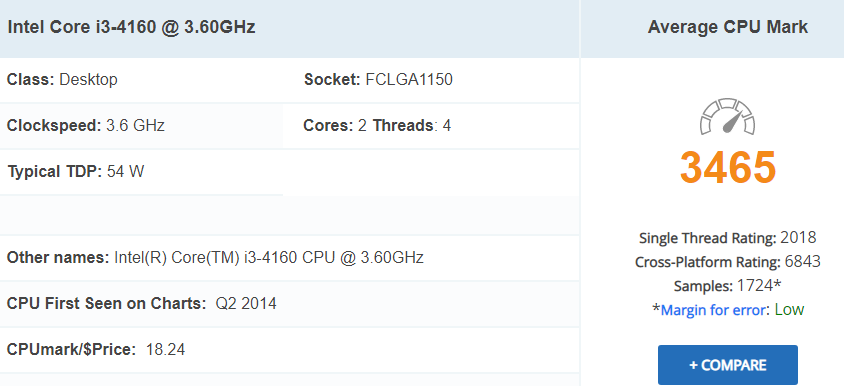
-
23 hours ago, OneeyedJohn said:
If that is true what you say, I would be surprised as I am sure they would like to sell 2000 baht of stuff to a farang. Whether I needed it or not or whether they even care is another matter.
My wife was with me and I know the boss of the technical staff so maybe they do care and were trying to help.
They gave good advice. The CPU in your current PC is dire. But it's not down to the age, even though it's eleven years old.
My PC is also eleven years old, but the CPU is much more capable. Certainly would be enough for your simple usage. So the good news for you is that it is cheap and easy to upgrade to a much better CPU/PC for a small amount of money.
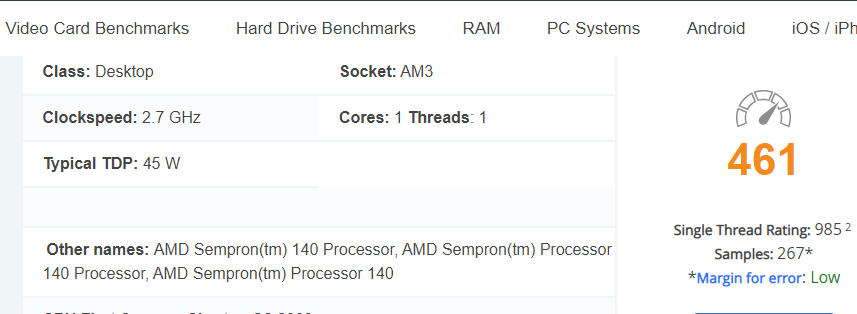
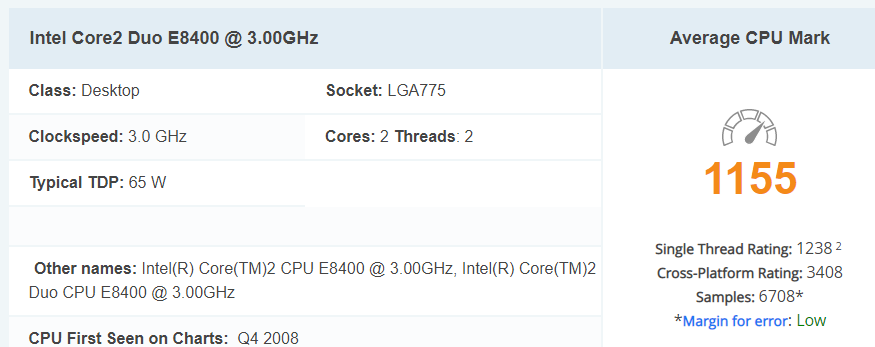
Single core CPU is what really holds yours back. If a dual core then an SSD might have helped. But nothing can help your current config. CPU upgrade not possible or more accurately, won't make any difference as they are all poor. So forget about identifying Motherboard and all that.
My CPU, shown above, is actually even older than yours. But it is far more capable.
-
On 7/24/2020 at 7:08 AM, OneeyedJohn said:
Thanks everyone, wonderful suggestions and ideas.
I have never heard of NUC, seems like I need to get out more.
I like small ( NUC ) and I like the AIO suggestion as I am fed up with plugging in wires everywhere plus the printer wires.
I have a HP2448w screen and a samsung 17 inch screen so monitors and mice are not a problem.
My only reservation ( maybe not justified ) about AIO is that they probably pack inferior products to keep size to a minimum.
Definitely quality is a factor to me, not necessarily the very best, but Honda rather than a Nissan.
Forget about an AIO. Just don't. Most are fitted with HDD anyway. Another reason why to avoid.
NUC are overly expenive. Don't waste your money. A second user tower costing around 4,000 baht will be more than adequate to your needs.

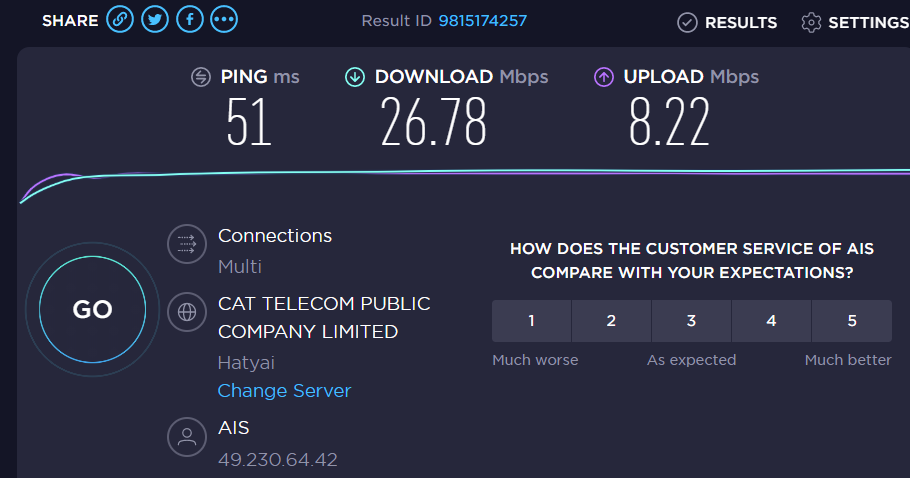

A new PC desktop for my home.
in IT and Computers
Posted
Unfortunately, it has a poor CPU AMD CARRIZO-L E2-7015 It's a weak ultra-mobile CPU. I challenge you to find it listed anywhere.
That would prevent me from purchasing such an item. No possibility for an upgrade.
I only just took note that he posted details of his current Motherboard. It has a huge capacity for CPU upgrade. So that looks the way forward.