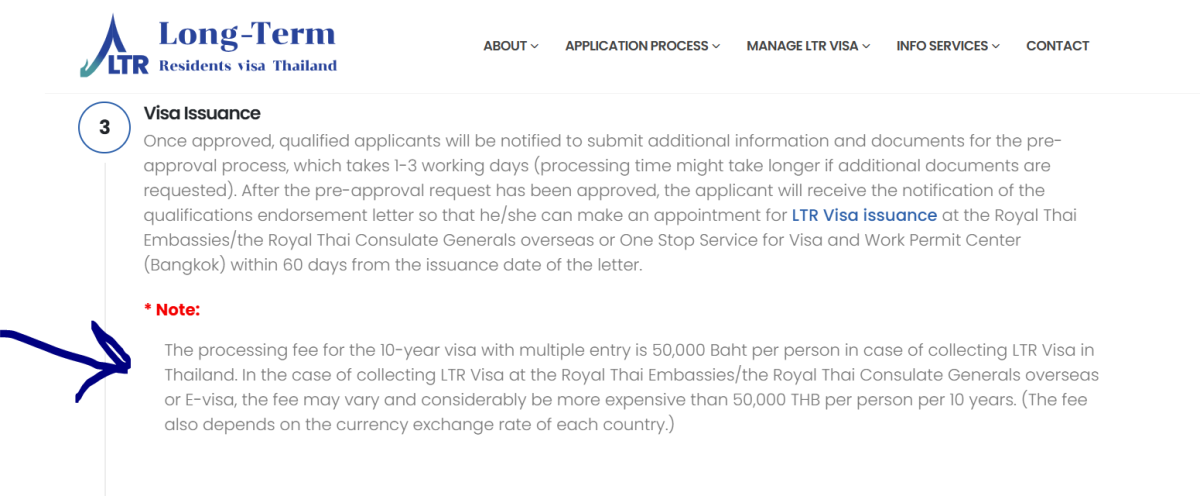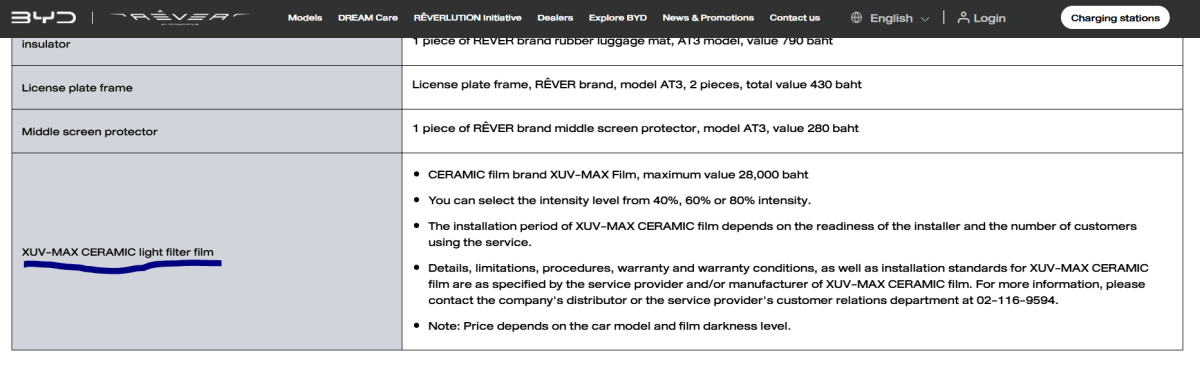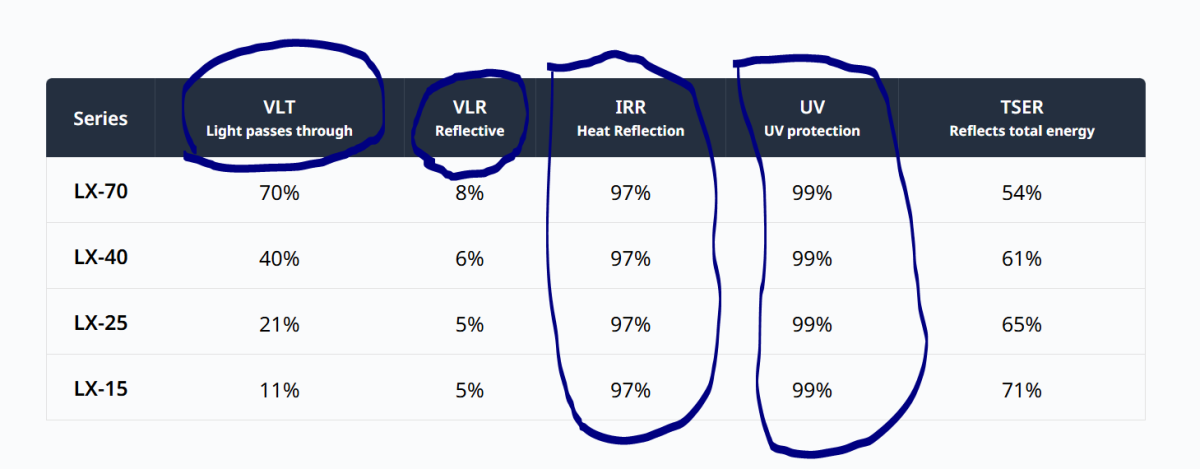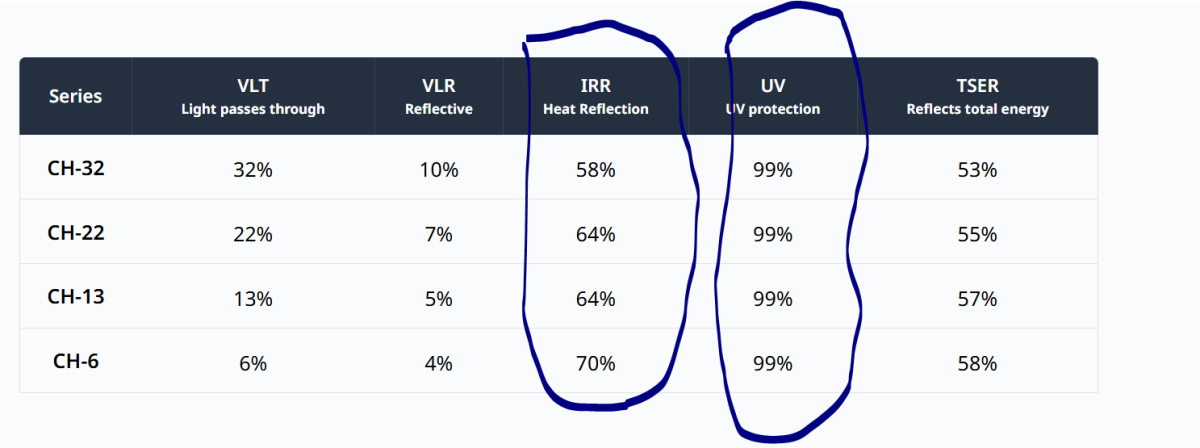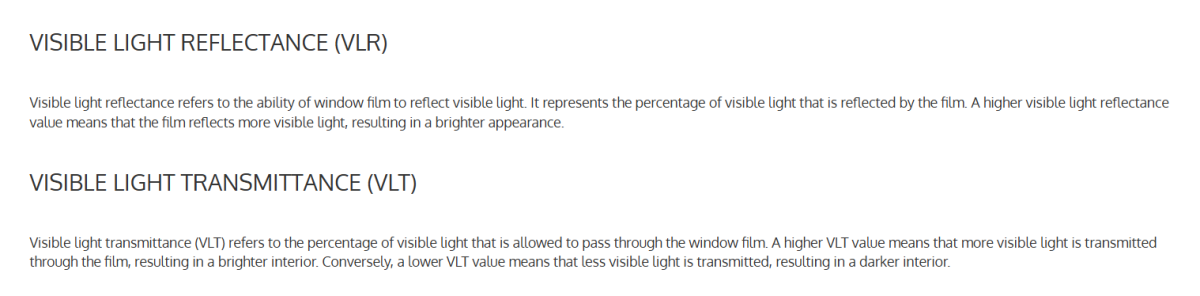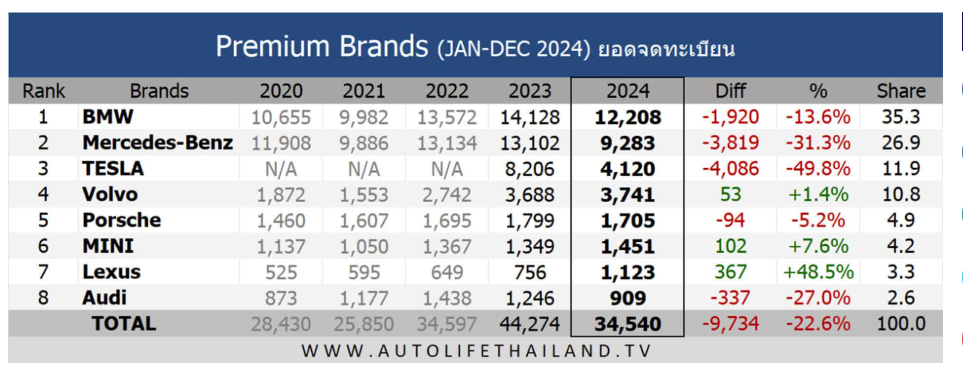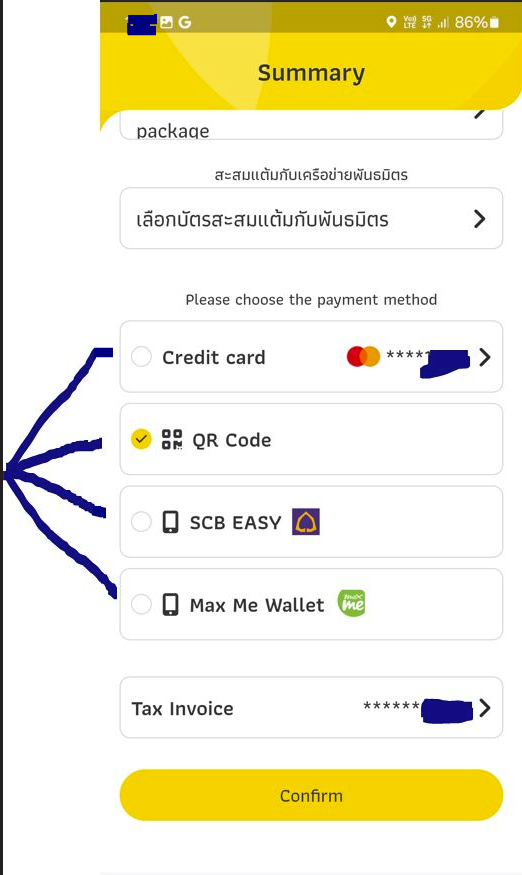-
Posts
29,049 -
Joined
-
Last visited
Content Type
Events
Forums
Downloads
Quizzes
Gallery
Blogs
Everything posted by Pib
-
On the day you pickup your new EV at the dealership they will update your brain "to think EV"...it pretty much overwrites most of your ICEV thinking. Here's a picture of me getting my update at my BYD dealership when I picked up my Atto 15 months ago.
-
Highly doubtful since BYD dealerships sell (or include it free) and install film at whatever tinting percentage you want. They are not going to sell/install something that voids the BYD warranty.
-
Thanks for the clarification. If bank statements is all that is available then I guess that's all you can provide. A person will need to hope that BOI understands this regarding your cap gains. BOI gets applications for all kinds of folks....documents from different countries....and hopefully they have a good understanding of the different types of docs provided in/available from country XYZ compared to docs provided in/available from country ABC. And a short memo included with an application from the applicant to further explain/clarify certain income can't hurt. Hopefully someone with chime-in who has already submitted similar type cap gains docs with their LTR application.
-
I seriously doubt they will accept "bank statements" to prove cap gains as incoming money usually don't have a detailed description of "what kind of money it was" like this is cap gains money, this is pension money, this is just a Christmas gift from grandma, etc. You would need to provide a document from the company/agency actually "paying out" the cap gains when it something like stocks/mutual funds type gains.
-
Actually when it comes to how much Ultraviolet (UV) and InfraRed (IR) light that tint films reflect they all do a really good whether 20% to 80% tint level. And it's very easy to almost totally block UV light even with the cheapest tint film. However, when it comes to "visible" light transmitted thru or reflected from tint film that can vary greatly. And the IR light (you can't see) transmitted thru can also vary somewhat also. Look closely at the specs for any film. If a person is primarily concerned about blocking as much UV and IR light as possible, well, the cheap or expensive files will handle those light spectrums of light easily, especially the UV light. Just like how merely "waxing" your car can block the great majority of UV light reaching the paint. But when coming to how much "visible", repeat, visible light a film allows thru a person really needs to look at the different film specs closely and actually look thru "sample" strips a tint film dealer can show you. Take a look at a few examples for Solar Gard automotive film specs at bottom which is representative of a lot of tint films. And the VLR specs below deals with how much visible light is reflected back like off a mirror allowing you to see a reflection. The lower percentage the better because when you are inside the car looking out the window in the perfect world you would not want to see any reflection of yourself as that impacts/distorts your vision of what you are looking at on the outside to the car....and if on the outside of the car a person would not want to see the sun being reflected off the film causing a bright spotlight type effect for other drivers looking at your car. https://www.solargard.co.th/products/automotive-films/LX-Series A metalize tint film https://www.solargard.co.th/products/automotive-films/Selective-Ceramic A ceramic tint film
-
I wouldn't install a frunk in an Atto as it offers only a tiny bit of storage space and blocks your ability to inspect the engine area (that is, the electric drive motor, the electronics module setting on top of the drive motor, the A/C compressor, the 12V battery, etc..etc...etc...just everything in the front engine bay/compartment area. Plus if some kittens or other critters crawl up into the engine bay area you will not be able to access/see that area until you spend 30 minutes trying to get the frunk de-installed. And the frunk is not something you can just remove in a minute or two as it secured in with a bunch of metal and plastic retainers. Plus, you can buy them cheaper from 3rd party shops....even off Lazada/Shopee. Not sure what is meant by a "battery guard" unless the dealer is talking about additional metal/plastic covers on the bottom of the Atto to offer a little bit more protection to the traction battery for stuff you might run over on the road. If so, the Atto comes with plastic undercovers for the engine bay area.....and the traction battery bottom half exposed towards the road surface is metal/aluminum with a plastic cover on the bottom of that metal/aluminum. Now the top half of an Atto/Dolphin battery is plastic/fiber which some people got damage from "rats" eating thru that material. So, BYD came out with a "free" "Rat Guard modification" which installs metal covers on the front edges of the traction battery where critters had fairly easy access to and could eat on....and then the rest of the top half of the battery is then sprayed with an anti-critters spray. You can see this Rat Guard installation at this Youtube weblink. It takes them about an hour to install. I would recommend you ensure your dealership installs "Rat Guard" before you pickup the car...or at least the dealers makes an appointment for you to come back real soon for the free Rat Guard installation. I sure hope it's still free as before. I got the free installation about six months ago when I first heard of it. Other than a few BYD dealerships advertising it on Youtube/Facebook I never saw where BYD advertised on a wide scale the Rat Guard modification. Maybe BYD is "now" doing that at the factory....I don't know. Just check to ensure the Rat Guard modification has already been accomplished OR they will schedule the install for you---hopefully still free. There are LOTS and LOTS of accessories you can buy for the Atto right off Lazada/Shopee like those accessories in your picture above....and they will be a lot cheaper than from the dealership. Installation of such accessories is "very easy."
-
Looks like Benz and Tesla are taking a beating and the overall registrations for premium brands is down. See autolife weblink below for full story. https://autolifethailand.tv/premium-brands-register-sales-volume-thailand-2024/ Summary of Premium Brand car registrations in Thailand in 2024, total 34,540 cars (-22.6%): BMW is the champion
-
OK, went to Nakhon Pathom today/Wednesday but did not try using the Elexa charger because just before leaving my Bangkok home a few minutes after high noon I opened up Elexa and it was in turtle mode whether using Wifi or mobile connection like taking around 45 seconds to login and then around another 30 seconds to fully display it's map....basically it was slower than heck just like the two previous Sunday afternoons. I immediately tried each of the other 5 charging apps I'm signed up with and they were all working fast and normal. As I do my 60km drive to Nakhom Pathom I test the Elexa app every 10 minutes or so as I drive along.....it's still in turtle mode...painfully slow and occasionally displaying a "server exception" error message. I also check some my other charging apps while driving along....all fast and normal. When I drove by the Nakhon Pathom Elex charger Elexa was still in turtle mode so I did not attempt a charging test as I knew it would be a failure or full of pain like my previous Sunday afternoon tries. Now on the drive back to Bangkok I would still check the Elexa app every 15 minutes or so....still in turtle mode but starting to respond a little faster. Got to Bangkok....Elexa still struggling....but around 1:30pm it starts showing signs of getting faster....like only taking 30 seconds to login and the map taking around another 20 seconds to fully appear. By around 2pm Elexa had returned to operating full speed...no longer in turtle mode. And as of this posting time 6:15pm it's still operating fast and normal. So, Elexa's occasional turtle mode of being painfully slow...basically unusable to accomplish a charging session is just not a Sunday afternoon thing. The problem is surely on the Elexa server.
-
I expect you have the exact same problem that Andrew Dwyer and I did (also Brad Pitt) in that we are aging in reverse like depicted in the movie "The Curious Case of Benjamin Button" where the main character played by Brad Pitt ages in reverse. That is, from old to young....getting more handsome every day. But whether aging normally or in reverse it still presents the same problem of current facial features having changed from the date of your passport picture. Being handsome like Brad Pitt is just a cross we will have to bear. 😉😜 P.S. and great advice that Andrew gave where he said "....try again." I would only add when he said "try again" that means you may have to "try again" MANY times over numerous days!!! I sure did and my passport picture is only 3 years old....apparently I'm getting more "hansum" really fast.
-
When Bangkok Bank started offering UnionPay cards and dropped its Visa debit cards the reason for that is UnionPay and Bangkok Bank jointly created a new domestic payment network, called "Thai Payment Network (TPN) to compete with the Visa, Mastercard, and other types of payment networks...and to make more profit from not having to pay Visa or Mastercard payments to use their payment "backbone" system. The new UnionPay/TPN cards were based on "only" using the UnionPay underlying backbone payment system really controlled by UnionPay. This was back around the 2016 timeframe....and back then a of companies simply didn't want to signup with the UnionPay payment system in order to receive payment from UnionPay logo cards....and also didn't want to signup with this new TPN network because there were costs involved. Most companies were perfectly happy in using the Visa, Mastercard, American Express, and other long time established western payment networks. How this new TPN payment network was basically a joint venture (and ownership) between UnionPay and Bangkok Bank although they did get a couple more Thai banks to joint in later....I think 3 more Thai banks. So, Bangkok Bank now the proud part owner of this new TPN payment network really wanted to get as many people using it as possible as that meant more profit for the bank. One way Bangkok Bank pushed their this net TPN network as throw-up a lot of resistance to its customers who got issued a UnionPay/TPN debit card as a new customer or getting issued that UnionPay/TPN card when their Bangkok Bank "Visa" debit card expired. This was around the time when Bangkok Bank at the same time was phasing out its Visa network debit cards in favor of it's new UnionPay/TPN network. There was a lot of kickback from many customers such as customers demanding to be issued a Visa or Mastercard vs UnionPay with some customers even closing their accts in protest, etc. This finally caused Bangkok Bank to also start offering Mastercard debit cards just before their Visa debit cards were terminated. Bangkok Bank was now back to having two payment networks debit cards...UnionPay/TPN and Mastercard, BUT Bangkok Bank still "favored" its UnionPay/TPN debit cards whenever a new customer came in to get a debit...that customer would automatically be issued a UnionPay/TPN debit card UNLESS the customer asked for a Mastercard debit card. To this day Bangkok Bank still pushes/favors its UnionPay/TPN card when signing up new customers, but they have dropped putting up much of any resistance to any customer who does want the UnionPay card; instead really wants Mastercard or Visa....just don't want a UnionPay card. And now Bangkok Bank even has Visa debit cards again. And their Mastercard debit card is now also part of the TPN network...basically sporting the Mastercard and TPN logos (but not the UnionPay logo). Anyway, Bangkok Bank now offers UnionPay, Mastercard and Visa debit cards as they saw the error in the ways from years back in trying to only offer UnionPay/TPN debit cards....PUSH these cards on people....a take or leave it type deal. However, Bangkok Bank still favors the UnionPay/TPN card probably because they get a little more profit from that card than their Mastercard and Visa debit cards. When/if you go to your Bangkok Bank branch and say you want to swap your UnionPay card to a Mastercard or Visa card just be firm you want to swap because it don't work with some of the companies you deal with and you simply want Mastercard/Visa instead. The only feedback you probably get is it will cost a Bt100 initial issue fee and Bt300 annually assuming you get a basic Mastercard/Visa card vs one of their pricey cards when additional benefits might be offered like accident insurance or something.....additional benefits you'll probably never use or need. Edit: oh yea, and don't be surprised if switching to a Mastercard or Visa debit card that some Thai charging network might "not" accept it but does accept a UnionPay/TPN card as it up to those charging apps what payment networks they want to deal with and which payment networks those apps are registered with to use. As I mentioned before the ReverShcarger app does not accept my Bangkok Band Mastercard debit card but I remember another person I think somewhere in the thread who has his Bangkok Bank UnionPay/TPN debit card loaded in the ReverSharger app. I just know of the 6 Thai charging app I'm now registered with and have tried loading my Bangkok Bank Mastercard debit only, only the ReverSharger app says Sorry Dude--they do not accept this network....and I tried numerous times over numerous weeks. Maybe since Rever is the sold distributor of BYD vehicles in Thailand provided by the Chinese company of BYD this may be why ReverScharger accepts a UnionPay card as UnionPay is a Chinese payment network used worldwide but disfavors a Mastercard debit card with Mastercard being an American payment network used worldwide. Now I don't have a Thai "credit" card to try loading...maybe it would have accepted a Thai "credit" card with Mastercard logo...I can't say....as some companies will not accept "debit" cards for online payment but will gladly accept "credit cards" for online payments due to the different laws/rules/polices that government debit and credit cards.
-
I always use a setting of 23C in my Toyota Fortuner ICEV and 22C in my Atto. Anything higher than that like 26C is just not comfortable for the wife or I. Now inside our house we run A/C 24/7 and use a 26C setting which is comfortable enough because you are not dealing with a lot of sunlight easily hitting your body like in a car where there is nothing but tinted windows around you and possibly a sunroof that may be letting light thru to heat things up. Bottomline for the wife and I a 24C setting is probably our upper limit in feeling comfortable in a car, but 22 or 23C is better and preferred. At 25C or above we don't feel comfortable. But I know for a fact most of my Thai in-laws set their car A/C temp to 25 or 26C as that's where they apparently feel the most comfortable. Yea, each person will be different in "what feels comfortable to them"....and when it comes to A/C that means how hard (or not so hard) the EV's electric A/C compressor will have to work/spin....the harder it works/the faster it spins means more compressor noise. Preaching to the choir I know.
-
And so far the only charging app that would not accept my Bangkok Bank Mastercard debit card was the ReverSharger app; but it gladly accepted my U.S. credit card. But now that the ReverSharger app has a Wallet like the PEA and EA Anywhere charging apps you don't even need a card loaded as you can just add funds to the ReverSharger Wallet via QR code payment top-up.
-
I've played with my BYD Atto A/C temp setting between a 22C setting (where I normally set it) and a 26C setting on hot day over the last year.. it makes a BIG difference in how hard/how fast the electric A/C compressor spins along with the compressor noise level (a whine)....and how long it must spin at a high speed to initially get the cabin temp down. And of course if you crawling along in city traffic wihch cuts down on air flow over the A/C condensor coil in the very front of the car that also going to make the electric compressor work harder compared to zipping along at highway speed with good airflow.
-
Yes.
-
Maybe consider going to Bangkok Bank to swap the UnionPay card for a Mastercard. Heck, Bangkok Bank even has branded Visa debit cards now...except those branded one typically have a higher annual fee. I did that years ago and I got very little resistance from the bank....swapped the UnionPay basic card for a Mastercard basic card. By very little I mean they just pointed out that the "annual fee" for the UnionPay card was only B200 compared to the Mastercard Bt300. But I think now the annual fee for the basic debit cards for either UnionPay or Mastercard is Bt300. And a Bt100 "initial" issue fee. Go try a brief charging session using Elexa. If I don't even allow you to start a charging session until getting a card loaded then that would indicate they want you to at least have a card paying option loaded. But if the charging session does start, you end it after a few minutes/kilowatts, and then the payment screen will pop open....I bet it will offer the multiple payment options. And even if you can't complete a payment option at the end of the charging session you can still unhook the charging cable and contact Elexa Customer support afterwards regarding the outstanding payment you owe. All it will do is "not" allow you to do another charging session using Elexa until the previous session outstanding balance is paid. Go for it....give it a try.
-
Yes...it should offer multiple payment options. But I expect without a card loaded it mihht only offer 3 optons (QR code, SCB, and Max Me). Or it might still offer the card option which you could try to get accepted while paying. The card I have loaded is my Bangkok Bank Mastercard debit card which I did use for an actual Elexa payment about a year ago on my 1st test of Elexa charging...card worked fine. I haven't tried loading a foriegn card nor plan to since I now have the debit card and QR code payment options which I know work for me.. I don't like loading more cards than necessary due to site hacking concerns.
-
Being way too curious many times and not afraid to incur self-inflicted pain, today I decided to give a Elex by EGAT DC charger thats about 5 minutes away from my Bangkok home a try since the Elexa app was working quickly vs a "painfully slow" like it's been working for the last two Sunday afternoons when I tried it at the Elex charger in Nakhon Pathom. The charger I used today was also at a PT station like the one in Nakhon Pathom...and neither of these rather plain looking PT stations had an EV mini sign/logo on their main roadside sign. Only if you looked in the Elexa app was the charger shown. As I've described before my Samsung S24+ and the Elexa app are not 100% compatible when using the Elexa map function when ever you also have another app opened-up in the background....like say Google Maps, email, browser, banking app, etc. Because if you have the Elexa app open and showing its map if you switch to viewing another app running in the background and then go back to the Elexa app the Elexa map has turned into a solid white screen....the charger locations and your location are no longer shown....to get them to show again you have to completely close Elexa and reopen it. None of my 5 other charging apps have this issue. So, today before starting the short charging session I ensured only the Elexa app was running to begin the test. I plugged in, scanned the charger QR code, within about 30 to 45 seconds my BYD Atto was charging....and charging at a 87Kw rate on this 150Kw charger which also had another EV charging on its other DC connector. Now the charging curve of my Atto allows a max charge rate of approx 88Kw over part of its charging curve. I started the charging session at around 50% SoC which is within the part of the Atto's charging curve where the max rate allowed is 88Kw....at around 65% SoC the Atto charging curve will throttle back the charging rate to approx 58Kw max. As mentioned I was pleasantly surprised I got this high rate since another EV was also charging, but I expect it was charging at around 60KW "max" depending on its charging curve, SoC, etc. OK, I charge just for around 5 minutes and it's time to stop the charge "and pay." I'm really interested in the "payment part" because I remember from using the Nakhon Pathom charger I used the "QR code option" and could remember around 4 payment options was offered. 1 - my debit card I had loaded in the Elexa app, 2 - QR code payment, and then two more options that used a wallet or maybe a banking app. And the only time you can see all payment options is when actually making a payment....if not making payment you can only see the payment by "card" option in the Elexa settings. Or if there is a way to see all 4 payment options while not doing an actual payment then I haven't been able to find it anywhere in the Elexa app....can only find where you can load a debit/credit card for payment. When the 4 payment options screen popped open I took a screenshot this time....see at bottom for the 4 payment options allowed. Once again I chose the QR payment option, Elexa displayed a QR code, I saved it, then opened my Bangkok Bank mbanking app and made that QR payment, closed the mbanking app to go back to the Alexa app, and within a second or so the Summary screen below changed to another screen saying it received the payment, thanks, and immediately sent me an e-tax receipt. AND THEN I went to the Alexa map screen expecting it to be all white, but no, it was still displaying my locationand chargers locations/pindrops. Awesome. However, after closing all apps, moving my car away from the charger, and parking nearby I did another test of opening the Alexa app to get its map showing, then opened my mbanking app again, closed the mbanking app, and went back to looking at Elexa and the map was now all white again. Strange the Elexa map didn't turn white while I was completing the charging session, but after completing the charging session it was back to having that glitch with its map function on my Samsung S24. But that's just an issue between my Samsung S24+ and Elexa that will hopefully be fixed in future updates. Bottomline the charging session went great....high charging rate....Elexa moved along just fine....and I made below snapshot of available payment options you can only see when actually paying for a charging session....you can not see this unless making payment which can make a person think they must get a debit/credit card loaded in Alexa in order to use/pay.....but not much use in signing up with charging app/network if you can't utilized any of its available payment options. My next short test of Elexa may occur later this week like Thursday or Friday at that Nakhon Pathom charger. And I bet if the Alexa app is not in its turtle mode of being painfully slow like it been on the last two Sunday afternoons that it will work just fine like my Elexa charging session today/Tuesday in Bangkok. Yeap, so far, I like Elexa and its chargers "if" the app is not in turtle mode...and they have quite a few DC chargers along many major highways for long trips with a lot of them being at PT Stations. The 4 Payment Options Currently Available When Paying for an Elexa charging session.
-
Well, it's not a BYD Seal that can accelerate to 100KmH in 3.8 seconds and impress high maintenance women, but at least it's a start into the EV world. 😜😁😉 And I was really surprised that little 1/2 ton pickup truck's front wheels didn't leave the ground when lowering your red machine to the ground.
-
Yea....agree. I expect BOI would look at how much the cap gain was and if they thought it was not a fairly steady annual amount, just a "one time" BIG amount cap gain, etc., I expect they might ask for additional income proof/docs covering a longer period. But hey, who really knows how BOi fully evaluates cap gain income as I expect they keep that internal procedure close-hold. Bu I do feel BOI is fair "and flexible" for many applicants.
-
And regarding one other piece of important red text regarding "maintaining" your LTR visa is ensuring you "continue" to meet the requirements thru the visa period. See BOI LTR snapshot below. An applicant maybe shouldn't try to "short term peak" his LTR income for a year or two just before applying for an LTR visa while "knowingly he can not maintain" the required level of income and other LTR requirements after the LTR visa is approved/issued. Maybe kinda like doing some large cap gain sale for a year or two just before applying for an LTR visa in order to meet the LTR income documentation requirements while knowingly can not maintain anything close to those couple of big sales in ensuring years; therefore, knowingly not being able to maintain the LTR requirements after it was issued. Now when it comes time for the LTR visa "mid-term" renewal/revalidation/whatever you want to call it., that is, time to get the 2nd 5 year period of stay issued for the 10 year LTR visa how and even if BOI will require documents to prove you "maintained" requirement throughout the 1st 5 year period is really unknown at this time. Hopefully, they will just look at the previous one or two years just like when initially applying....basically be a streamlined repeat of when initially applying and of course with no fee since you already paid for the entire 10 year visa when first approved. But we probably won't know for sure what the mid-term review requirements will be until around mid 2027 just before the very first LTR visas were issued in Sep 2022 and are due their 2nd 5 year (mid term) issue period. Time will tell.
-
Sometimes the loudest and pitch of a sound greatly depends on your location in relation to the source of the sound. You can be in one spot and a sound is loud/high or low pitch and move just few meters and the sound may very significantly change. Heck, just last week when my neighbor directly across from me was doing his annual cleaning of his driveway with his high pressure washer that sound from the high pitch sounding washer would come across the soi "between" my house and my adjacent neighbor's house and then bounced off the fence wall behind my house making it sound like my home water pump close to my back wall was constantly running when in fact the water pump was not running. It was really strange how that high pressure washer's sound was being amplified a little as it was focused between my house and my adjacent neighbor's house and then being bounced on my back fence wall....made the sound louder and also a higher pitch than if I was standing in the soi much closer to the actual source of the sound--the pressure washer. A similar thing happens occasionally when some one a couple hundred meters away plays a music source loudly with a LOT of low frequency bass which most Thai just love...that is a lot of low frequency bass that can rattle your bones. When that occurs just me moving a 5 or so meters to the left or right can make a big difference in how loud the sound is.. I expect it's because of where the echoes of the sound reinforce or suppress each other depend on where the echoes happen to meet as those echoes bounce away.