SHFT key issues on laptop Asus x550c
-
Recently Browsing 0 members
- No registered users viewing this page.
-
Topics
-
-
Popular Contributors
-
-
Latest posts...
-
6,171
-
63
UK Diane Abbott Breaks Ranks Over Terror Law Targeting Palestine Action Group
Not sure how you come to that conclusion. In days of old, when men were bold and sheep were scared, trespassers on Military property could, and were shot. People like the Palestine Action Group should go forth and multiply to Palestine, where, no doubt, they will be greeted with love and affection. The same applies to any other group, who need to spark up outrage buses, for any other cause, that is outside the UK and outside the UK's jurisdiction. Good on you, if you are happy with £ Billions of your tax money being spunked up a wall, clearing up the devastation that these clowns leave in their wake. I'm not, and I am pretty certain, that millions of other taxpayers feel exactly the same way. Want to be part of the PAG, Palestine awaits you with open arms. -
2
-
33
Military Submarine Saga: Phumtham Greenlights Thai Navy’s Chinese Sub Purchase
That's the only language they understan. -
6,171
-
29
Crime British Man Faces 21-Year Sentence for Human Trafficking
And his "fill them full of sperm" text messages are vile.
-
-
Popular in The Pub


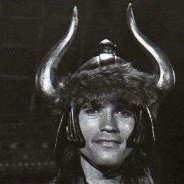


.thumb.jpeg.d2d19a66404642fd9ff62d6262fd153e.jpeg)







Recommended Posts
Create an account or sign in to comment
You need to be a member in order to leave a comment
Create an account
Sign up for a new account in our community. It's easy!
Register a new accountSign in
Already have an account? Sign in here.
Sign In Now