Security Monthly Quality Rollup will not install.
-
Recently Browsing 0 members
- No registered users viewing this page.
Announcements
-
Topics
-
Latest posts...
-
4
Car Plunges from Condominium Parking Lot in Bangkok’s Pinklao Area
Sure, but to escape with only minor injuries? That's truly remarkable, looking at the photo! -
6
THAILAND LIVE Thailand Live Tuesday 5 November 2024
Mystery Box Turns Out to Be Junk, Not Drugs: Delivery Staff’s Confusion in Pattaya In a bizarre turn of events, a delivery employee at a private courier service in Nong Prue, Chonburi, reported a suspicious package believed to contain illegal drugs. However, when police arrived to investigate, they found nothing more than household items and junk inside the box Full story: https://aseannow.com/topic/1342603-mystery-box-turns-out-to-be-junk-not-drugs-delivery-staff’s-confusion-in-pattaya/ -
97
Why is Joe Rogan so popular??? Can anyone, logically, explain his popularity?
tall enough to be a keyboard warrior on AN? -
6
Can you please advise with 'Retirement Visa'
That is the way to do it with Chiang Mai immigration from personal experience. -
6
Election Day - neck on the line - who wins?
A strong argument can be made that his actions around J6 alone will lose him this election. I thought it was horrendous at the time and nothing has excused him since. -
8
Private car blocks emergency vehicle, patient dies in Samut Prakan
life is cheap here -
0
Mystery Box Turns Out to Be Junk, Not Drugs: Delivery Staff’s Confusion in Pattaya
In a bizarre turn of events, a delivery employee at a private courier service in Nong Prue, Chonburi, reported a suspicious package believed to contain illegal drugs. However, when police arrived to investigate, they found nothing more than household items and junk inside the box, leading to considerable confusion among staff and officials alike. The incident began around 08:30 on November 4, when a private courier employee notified the Nong Prue Police Station of a suspicious package at their warehouse on Khao Noi Road. Staff had received a call from the package’s intended recipient, who made unsettling claims that it contained illegal drugs worth 4,000 baht. Concerned by the recipient’s urgency, staff reported it to authorities for investigation. When officers from the investigative and patrol divisions arrived, they were met by anxious employees outside the three-story building, which serves as a distribution hub for the area. The suspicious box, a small package wrapped in red tape labeled “Fragile”, was examined by the police, who carefully unsealed it. Inside, they found nothing incriminating: a faucet, a phone charger adapter, and a cigarette wrapper containing a resealable plastic bag. Despite a thorough search, no drugs were discovered, baffling both the police and the courier staff. One of the courier employees explained that while delivering items in the Bang Lamung and Sattahip areas, they received multiple calls from the recipient, who insisted on urgent delivery. When the employee informed them of delays, a woman claiming to be the recipient’s aunt phoned, ominously saying that the package contained drugs. The aunt alleged that her nephew had admitted to ordering drugs worth 4,000 baht. Soon after, the courier received a follow-up message reading, “Have you notified the police? If not, I will report that this courier service handles drug deliveries.” Alarmed, the employee returned the package to the warehouse and alerted the police, leading to the search and the surprising outcome. The police are now investigating the origins of the strange call and will determine whether any further action is necessary. For now, the incident remains a case of mistaken suspicions and an unusual scare for the courier service staff. Picture of the suspect package. -- 2024-11-05 -
277
Is Trump going down?
He has always been insane. But, his recent antics prove not only how insane he is, but also how serious the decline has been. His cognition skills are likely down 80%. And he now seems 95, not 80.
-
-
Popular in The Pub
.png.3b3332cc2256ad0edbc2fe9404feeef0.png.8488ab72b8bb2e508209bfe3211b6e08.png)


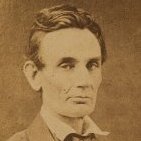


.thumb.jpeg.d2d19a66404642fd9ff62d6262fd153e.jpeg)

Recommended Posts
Create an account or sign in to comment
You need to be a member in order to leave a comment
Create an account
Sign up for a new account in our community. It's easy!
Register a new accountSign in
Already have an account? Sign in here.
Sign In Now