My guide to online E-visa applications via London Thai Embassy (60-day SETV by post)
-
Recently Browsing 0 members
- No registered users viewing this page.
-
Topics
-
-
Popular Contributors
-
-
Latest posts...
-
23
Accident Graft Blamed for Deadly Police Aircraft Crashes
Thai,, airline's is not much better ,, they cheat and skimp on procedures a lot -
47
Thais are more friendly now
Your as Bad as Ashtray Short - Timer don't take the Bait he's only posting for click bait and you bite instantly. -
38
According to my pulse oximeter, I should be dead :) Buy an oxygen concentrator?
I still hope if you buy it in a pharmacy and it is made by Omron eg, it's not a fake. However, these oximeter offered at Lazada I expect to be fake. -
626
BREAKING NEWS Trump Confirms Surprise US Airstrikes on Iran’s Nuclear Sites, Including Fordo
Perhaps those claims of ‘obliteration’ were a little premature. -
28
Report Latvian National Arrested at Suvarnabhumi Airport for Heroin Smuggling
Im talking specifically about the man in the story. -
626
BREAKING NEWS Trump Confirms Surprise US Airstrikes on Iran’s Nuclear Sites, Including Fordo
To be fair to Trump, and in recognition of the need not to try to read between the lines of what he says, he never actually said” “Hey Iran, we’ve got some bunker busting bombs that we are going to drop on your underground nuclear facilities, it might be an idea to relocated stuff you don’t want to lose”.
-
-
Popular in The Pub

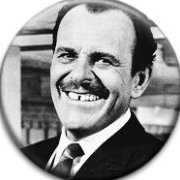







Recommended Posts