Applying Thai evisa single entry problem
-
Recently Browsing 0 members
- No registered users viewing this page.
-
Topics
-
Popular Contributors
-
Latest posts...
-
9
-
4,251
-
2
Accident Pattaya Police Officers Injured in High-Speed Motorcycle Chase
Too dangerous for them out there! -
48
Canadian PM Says He’s Glad Trump Couldn’t Read His Mind in Oval Office
Climate change vs build a new pipeline that will cause more damage. Hmmmm -
34
Crime Brazilian Duo Arrested for Smuggling Cocaine Worth Over 22 Million Baht at Suvarnabhumi
whole thing sounds to amatuerish .. any "organized" effort would have more than 1 set of delivery personell on board catch one, 3 more go thru -
1
Huge Wind Farm in North Sea Halted because of cost
It's a bummer when reality gets in the way of your cultist religious ideology.
-
-
Popular in The Pub
-









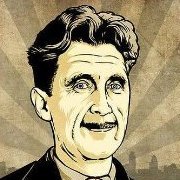


Recommended Posts
Create an account or sign in to comment
You need to be a member in order to leave a comment
Create an account
Sign up for a new account in our community. It's easy!
Register a new accountSign in
Already have an account? Sign in here.
Sign In Now