Exiting Usa And Immigration Paper Via Lax
-
Recently Browsing 0 members
- No registered users viewing this page.
-
Topics
-
-
Popular Contributors
-
-
Latest posts...
-
184
The official sinsod calculator for Thai marriages
Not really a waste. Other things are a waste like taxes, etc But barfines are a great part of life. 100s of millions of men around the world would love to be able to do what we do. it is life. it is how life is made. -
7
Visa/Border Run by Land or Air?
Personally, I'd fly. Back in my border run days (before I started doing 6 month tourist visas) too many land crossings caused headaches, but I never had any issues flying in, and it became my preferred method. Back then, there were cheap fares to Siem Reap and KL, so I'd usually go to one of those places for a few days. -
-
2
how to contact UK international pensions centre
Thanks. I don't have a + on my phone so I used 00 - no such number... -
90
Opening bank account rules catch 22 (1-year extension)
Okay, so it doesn't come from Bangkok Bank directly and it predates new internal rules introduced by several banks in July that have caused the OP trouble trying to open an account. Nevertheless I agree with your suggestion to try a Bangkok Bank branch in Buriram with a certificate of residence from the local immigration office and taking along his wife as reference/guarantor. It's worth a shot, seeing how many attempts have failed already. -
37
Remedy for a small inactive penis
Not interested. How would I ever be able to pee with that thing?
-
-
Popular in The Pub



.thumb.jpg.d9f3e54432a0ae65f4d5beb0d2d122ce.jpg)




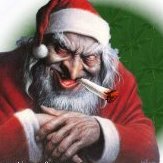
Recommended Posts
Create an account or sign in to comment
You need to be a member in order to leave a comment
Create an account
Sign up for a new account in our community. It's easy!
Register a new accountSign in
Already have an account? Sign in here.
Sign In Now