Laptop maintenance - Windows 10
-
Recently Browsing 0 members
- No registered users viewing this page.
-
Topics
-
Popular Contributors
-
Latest posts...
-
108
American Teen Goes Missing in Phuket, Parents Rally Online Support
I just don't get it, who specifically are you trying to hurt? -
486
Is Earth round or flat ?
Still can't get over the flights in the Southern Hemisphere. Why cant the planes fly direct from New Zealand to Cape Town? -
-
56
THAILAND LIVE Thailand Live Wednesday 12 March 2025
Roadside Bomb Targets Volunteers in Narathiwat, No Casualties Reported Pictures courtesy of Matichon A roadside bomb detonated in Narathiwat yesterday in what appears to be a targeted attack on territorial defence volunteers. The blast, which occurred at 1.59 pm on the Sungai Kolok-Sungai Padi road, caused substantial damage but, fortunately, resulted in no casualties. Full Story: https://aseannow.com/topic/1354414-roadside-bomb-targets-volunteers-in-narathiwat-no-casualties-reported/ -
80
Musk: Kiss Your Social Security Goodbye, Grandma!
So, you should have invested then. Now the train has left the station. -
13
Which gogo bar on Walking street is best for the VIP table?
duh. some posters dont have a brain
-
-
Popular in The Pub
-
.png.3b3332cc2256ad0edbc2fe9404feeef0.png.8488ab72b8bb2e508209bfe3211b6e08.png)
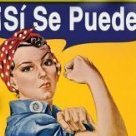


.thumb.jpeg.d2d19a66404642fd9ff62d6262fd153e.jpeg)





Recommended Posts
Create an account or sign in to comment
You need to be a member in order to leave a comment
Create an account
Sign up for a new account in our community. It's easy!
Register a new accountSign in
Already have an account? Sign in here.
Sign In Now