Help with completing the TM.30 online
-
Recently Browsing 0 members
- No registered users viewing this page.
-
Topics
-
-
Popular Contributors
-
-
Latest posts...
-
15
CNN-Friend says alleged Minnesota lawmakers' shooter is Trump supporter, abortion rights foe
Suspect in lawmaker assassination was Tim Walz appointee 57-year-old had written manifesto with list of political enemies, include those attacked https://www.wnd.com/2025/06/suspect-in-lawmaker-assassination-was-tim-walz-appointee/ The left wing Democrats are dilutional and always trying to make excuses for their criminal activity. They also seem to like to wear masks. -
35
The dreaded 12 month Marriage Extension - Samut Prakan
What Immigration Office are you planning to do the extension at? -
98
-
42
Trump’s parade today
You're correct. They were. But in November, they were still under his spell. Now the reality is setting in, and they are beginning to realize they were conned. Let's hope you realize it soon, too. -
98
Will there ever be a safe vaccine?
Who said I "follow" anything. I am not wearing a tin foil hat telling myself what I want others to hear and then spout forth as rubbish and uneducated and unsupported cr@p. PS; I await your response to; AI; latest vaccine statements "Dr. Stanley Plotkin," -
98
Will there ever be a safe vaccine?
The whole post is simply not rue. There is no evidence to support your assertions.
-
-
Popular in The Pub




.thumb.jpeg.d2d19a66404642fd9ff62d6262fd153e.jpeg)



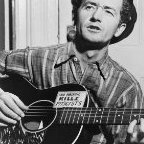

Recommended Posts
Create an account or sign in to comment
You need to be a member in order to leave a comment
Create an account
Sign up for a new account in our community. It's easy!
Register a new accountSign in
Already have an account? Sign in here.
Sign In Now