Best solution for Google Meets during power-outages Thailand?
-
Recently Browsing 0 members
- No registered users viewing this page.
-
Topics
-
-
Popular Contributors
-
-
Latest posts...
-
17
Fatal FLA. Freeway Crash gone viral news...
Lazy plagiarism. I'm pretty sure you are not going to direct anyone to do anything from your basement lair. -
10
How often do you, irrationally, believe you have a brain tumor?
You are the genius here, but still like to occupy your brain with suspect thoughts, instead of using your brain for more constructive 💡 -
17
Fatal FLA. Freeway Crash gone viral news...
Except the Seppos do it all the time. -
3
Visa Exemption for 60+ days to a Non-O for 90 days
Thank you both, looks like I will have to use the "Non-O" on entry since the visa will be in the BKK immigration computer and I do not want any issues. Trying to stay around 180 days with no problems. Thanks again. -
100
More "Wise" Bad News For Wise Customers Residing in Thailand
Ok, what I meant is when I do a simulation for a transfer of 12k euros from Europe to Thailand with Wise I come up with a fee of nearly 100 euros. While a SWIFT transfer would have a fixed fee of 22 euros whatever the amount. -
817
Israel Hamas War the Widening Middle East Conflict
You STOP lying The IDF never did claim that The IDF denied those claims
-
-
Popular in The Pub






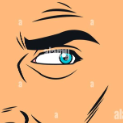

.thumb.jpg.bc523c85a8d558dbc282dca7a2e602c9.jpg)
Recommended Posts
Create an account or sign in to comment
You need to be a member in order to leave a comment
Create an account
Sign up for a new account in our community. It's easy!
Register a new accountSign in
Already have an account? Sign in here.
Sign In Now