Is Anti Spyware Really Necessary?
-
Recently Browsing 0 members
- No registered users viewing this page.
-
Topics
-
-
Popular Contributors
-
-
Latest posts...
-
303
Recent trip to UK with Qatar air- A very sad, heartbreaking visit.
I would say they absolutely were an attack on people who use food banks. You did not see anybody who looked like a nurse, well I wouldn't expect the to turn up in their uniform. You did believe that many of them were drug users getting the food to sell. Now stealing food to sell, I don't condone it but that makes sense. Getting food from a food bank to sell, doesn't make sense. -
240
Fun Quiz > Covid-19 mRNA Vax harm denial - At which stage are you?
I suspect there may be a few dyslexics on this forum with prostate issues keen to improve their urethral power... -
62
Report Thai Schoolboy Allegedly Uses AI to Create and Share Nude Images of Classmates
South Korea has the answer. Johnny Somali Guaranteed Prison Time in South Korea After AI Deepfake Scandal The controversial American live streamer, notorious for his brazen antics and public disruptions, is now guaranteed to face prison time in South Korea. A fifth and most severe charge violating the country’s Special Act on Sexual Violence Crimes has obliterated any remaining hope for leniency. .. Prosecutors revealed that Somali is now facing charges for violating South Korea’s Special Act on Sexual Violence Crimes. The charge stems from an AI-generated deepfake video that depicted popular Korean streamer BongBong in fabricated intimate scenes with Somali. Under South Korean law, the creation, distribution, or possession of non-consensual AI-generated explicit content is classified as a sexual crime. Legal experts have confirmed that this offense carries a mandatory prison sentence of up to seven years. https://www.yahoo.com/entertainment/johnny-somali-guaranteed-prison-time-222406985.html?guccounter=1 -
303
Recent trip to UK with Qatar air- A very sad, heartbreaking visit.
I wouldn't accept any arrangement from the government even if they were paying me 500 bux per night. This "deal" must come with many conditions such as a total ban on evictions even if these quality tenants burn your home. -
18
800k or 65k regular income for O visa?
The best option in my opinion is to use the 800k baht in banl deposit-method. You can use a 12-month fixed account for best interest, which at the moment is in the area around 1.5 % p.a. minus 15% withheld tax. Inflation – consumer price index – is low at present, 100.40 for May 2025 with 2023 as index 100. With a fixed bank deposit you can sleep well without thinking of exchange rate and that you got transferred equivalent to minimum 65k baht every month. I've used the deposit-mothod since 2007 and withdraw the interest once a year, so I keep clean 800k baht in the account. Use a separate account for immigration-deposit, so it's siomple and easy to prove the balance. You'll once a year need an balance confirmation letter from your bank together with a 3-month statement (typically 200 baht cost, valid for 7 days) nand copy of (all pages) on your bankbook, which also need to be updated, often same day or day before applying for extension of stay. When using the 65k baht a month foreign transfer method, you still need a bank letter, but also 12-month bank statement; which need to be ordered in advance at some banks, for example Bangkok Bank. Your transfers shall be monthly and never less than 65k baht. -
303
Recent trip to UK with Qatar air- A very sad, heartbreaking visit.
You can't get an appointment at my GP's surgery. You can get a telephone triage then if you are lucky get an appointment. Good luck getting through on the phone to get the triage.
-
-
Popular in The Pub





.thumb.jpeg.d2d19a66404642fd9ff62d6262fd153e.jpeg)


.thumb.jpeg.42eea318e3350459f0aaaa5460326bca.jpeg)
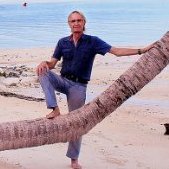

Recommended Posts
Create an account or sign in to comment
You need to be a member in order to leave a comment
Create an account
Sign up for a new account in our community. It's easy!
Register a new accountSign in
Already have an account? Sign in here.
Sign In Now