Xp Internet...
-
Recently Browsing 0 members
- No registered users viewing this page.
-
Topics
-
-
Popular Contributors
-
-
Latest posts...
-
43
USA Trump's Shock Move: Fed Governor Lisa Cook Axed in Sudden Purge
Note the statute itself does not contain word 'at my discretion'. -
13
THAILAND LIVE Thailand Live Wednesday 27 August 2025
Ex-School Director Gets 20 Years in Fermented Noodle Scandal Picture courtesy of Daily News. The long-running case of a former school director accused of corruption in a notorious school lunch scandal has finally come to an end, after the Supreme Court dismissed his final appeal. Full story:https://aseannow.com/topic/1371094-ex-school-director-gets-20-years-in-fermented-noodle-scandal/ -
58
EU Germany's Tough New Bid to Slash Migrant Rights Stirring Fury
Islamification of Europe is codified into law. Instead of going after the owners, Europeans blame the migrants for doing what Arabs do. Find out who the owners are and BDS (boycott, divest, sanction) their businesses like the world did to Israel and brought them to their knees. CEOs in the US are terrified, but they're just puppets for a small group who controls everything. -
0
Crime Ex-School Director Gets 20 Years in Fermented Noodle Scandal
Picture courtesy of Daily News. The long-running case of a former school director accused of corruption in a notorious school lunch scandal has finally come to an end, after the Supreme Court dismissed his final appeal. On 26 August, officials from the National Anti-Corruption Commission (NACC) Region 8 confirmed that Mr Somchao Sitthachenchern, former director of Ban Tha Mai School in Tha Chana District, Surat Thani, must serve a prison term of 20 years and six months. The case, which first drew public outrage in 2020, centred on allegations that kindergarten pupils at the school were served plain rice noodles topped only with fish sauce for lunch, despite government funding intended to provide nutritious meals. Investigators later uncovered falsified documents relating to the purchase of food supplies, leading to multiple corruption charges. In 2021, the Criminal Court for Corruption and Misconduct Cases, Region 8, convicted Mr Somchao of 77 counts, sentencing him to 192 years and six months in prison. Under Thai law, however, the maximum custodial sentence for such offences was capped at 50 years. Mr Somchao appealed, and the Court of Appeal later reduced the convictions to 10 separate counts, with each carrying a sentence of five years. Since he pleaded guilty, the court halved each sentence to two years and six months per count, totalling 20 years and six months. The disgraced school director then sought permission to take the case to the Supreme Court, but the request was denied. As a result, the ruling of the Court of Appeal now stands as final. Mr Somchao has since been transferred to Nakhon Si Thammarat Central Prison, where he will serve the remainder of his sentence. The outcome marks the conclusion of a scandal that became a national symbol of corruption and neglect within Thailand’s school lunch programme. Adapted by Asean Now from Daily News 2025-08-27 -
1,747
Updates and events in the War in Ukraine 2025
"But Stalin was worse" isn't a good look, and it was Churchill and Roosevelt who carved up Eastern Europe at Yalta and consigned those countries to their Stalinist fates. Realpolitik is a bitch certainly, but there are times when it is the only game in town. You may be interested to know that Gareth Jones, the Welsh journalist who first reported to the West about the Holodomor famine, has a great nephew who keeps his memory alive and who is outraged that Ukraine has taken his grandfather's legacy and used it for their own ends. But "it's difficult" is the Ukrainian response like when a Canadian Nazi gets applauded by those gathered. Due diligence, my friend, due diligence, and don't give fascists a free ride. Stick around - I'm happy to teach. https://www.garethjonessociety.org/ https://en.wikipedia.org/wiki/Gareth_Jones_(journalist) -
21
Economy Buy Now Pay Later Trend Alarms Thai Economic Planners
Crédit cards are great when used properly. When spending a lot like flights , hotels etc , you just calculate when they will be cashed and buy accordingly. I have an amount that practically never changes as my pension covers far more than what I spend. Means I don’t have to use my investments. The problem with most Thais is they cannot control their spending. Like children.
-
-
Popular in The Pub








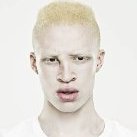



Recommended Posts
Create an account or sign in to comment
You need to be a member in order to leave a comment
Create an account
Sign up for a new account in our community. It's easy!
Register a new accountSign in
Already have an account? Sign in here.
Sign In Now