-
Recently Browsing 0 members
- No registered users viewing this page.
-
Topics
-
-
Popular Contributors
-
-
Latest posts...
-
14
‘They’re skin and bones’: doctors in Gaza warn babies at risk of death from lack of formula
No surprise at that post from that poster. -
21
Your worst food poisoning?
It hit me one evening whilst I was staying at the Sheraton in Karachi, suspect from some water I drank outside earlier in the day, had a flight up to Lahore in the morning, managed to dose myself up with Lomotil and made it to the hotel in Lahore where I promptly went to sleep. it lasted for several weeks, the doctors in Singapore were mystified, until a few weeks later I happened into a pharmacy in Bangkok ahh yes said the pharmacist it's Giardia, very popular in Pakistan he said. He gave me three tablets made by Roch to be taken at intervals over one day, next day it was gone, phew!- 1
-

-
9
Was I crazy to buy a Neta V now the company is going bust?
Beauty is in the eyes of the beholder. I think it's pretty stylish.- 1
-

-
165
Report Cannabis Chaos: 12,000 Thai Shops Face Closure Under New Rules
I never touched the stuff and have no intention to start with it now. Yet, typically Thai, while the SMEs try to make ends meet ....... the authorities come and move the ends. Of course 90% were optimists and try everything and everybody well knowing, that they might fail due to lack of experience, working capital, marketing, the works ...... Some others might have tried and were steamrollered by all the incompetent "competition" which just f-a-rted into the trade until there was no air left to breathe. Billions of Baht down the drain again but, as long as the horns of plenty are replenished with taxpayers money to inject programmes like the digital wallet or the presently limping half-half-tourism-promotion ....... -
18
Homepro Condo Renovation
I ordered a ceiling fan and installation from Homepro. After the team was unable to complete the work correctly I reported it, they credited me for the cost of the fan and installation. I still have the fan! -
9
Was I crazy to buy a Neta V now the company is going bust?
Good if you can charge it at home for free from your solar. Drive it until something important breaks and cannot be fixed because Neta is gone. You mightn't be waiting long. Or you might. A fair gamble for 219,000 if you can charge for free.- 1
-

-
-
Popular in The Pub









.thumb.jpeg.d2d19a66404642fd9ff62d6262fd153e.jpeg)



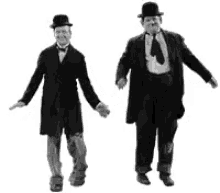


Recommended Posts
Create an account or sign in to comment
You need to be a member in order to leave a comment
Create an account
Sign up for a new account in our community. It's easy!
Register a new accountSign in
Already have an account? Sign in here.
Sign In Now