Announcements
-
Topics
-
Latest posts...
-
2
-
10
Suvarnabhumi Bangkok Airport SAT-1 Terminal
You don't get out much do you? DXB often has long train rides. My last trip to the UK a few months ago I got off one A380 and had to transfer BY BUS to another terminal to run to catch my next one. On the way back I had to deplane an A380 by bus. Horrible airport. A satellite terminal is just that, a satellite terminal. If you want immigration and luggage claim there how would you then leave? It is not connected to any roads as it is situated in the middle of the airport. And when you have spent the three minutes to catch the train to the main terminal you are literally right outside immigration. What a weird and misinformed rant. -
142
When Our Money Dies
I was responding to spidermike's reply. It's all about having less money, or not enough to get by and live a certain lifestyle. -
89
-
13
Do Australians MIND that they do not have a vote?
The sooner China takes the #1 spot the better. -
1
Vaccines are like drugs: Some are safe, some are effective, and some have benefits > harms
Note that - although I posted the article above - I do not agree with dr Prasad's opinion piece, as imo the whole science of vaccinology is based on a wrong premisse. But it would be a giant step forward when dr Prasad's 9 points would be implemented. And as I am for Freedom of Choice in these matters, I have no problem with people putting these substances into their body, as long as they don't mandate them for me and my loved ones. -
40
British Man Found Shirtless and Agitated on Pattaya Roadside
Many men don't need ya ba or Charlie to become belligerent/aggressive, just alcohol does the trick. -
8
April International - 30% Premium increase
I wondered who else would pick up on that . I replied asking them what they actually meant as otherwise I may be an outlier as right handed.............. It will probably be another week before they reply if they even bother.
-
-
Popular in The Pub
-
Recently Browsing 0 members
- No registered users viewing this page.
.png.3b3332cc2256ad0edbc2fe9404feeef0.png)
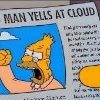






Recommended Posts
Create an account or sign in to comment
You need to be a member in order to leave a comment
Create an account
Sign up for a new account in our community. It's easy!
Register a new accountSign in
Already have an account? Sign in here.
Sign In Now