Can't Open Site And Can't Figure Out Why!
-
Recently Browsing 0 members
- No registered users viewing this page.
-
Topics
-
-
Popular Contributors
-
-
Latest posts...
-
53
FBI launches criminal investigations of John Brennan, James Comey over Trump-Russia probe
If trump needs distractions, surely another Benghazi investigation can be started. -
46
UK Pensions Query
Wrong thread chap, concentrate on getting married on this one.....🤭 -
27
Marriage to Thai lady
No. My recollection is it was all done and dusted in a day. The fixer took me to the British Embassy, sorted the freedom to marry doc's (whatever they are)......then to an office in (I think Bang Na).....we waited for five minutes, got called up to a desk, the fixer past the 500B to the guy (his mate he said) and about 10 mins later we were married......fancy certificates in leather folder......done. Having said all that, it was 19 years ago, my memory isn't the best....but that is what I recall on the day. -
52
Driver's License Guide - Koh Samui
The Thaiger has a guide to renewal of driver's license for foreigners, dated 6th November 2024, "How to do the online training and renew your driver’s licence in Thailand", a link here... https://thethaiger.com/guides/automotive/how-to-do-the-online-training-and-renew-your-drivers-licence-in-thailand I will soon need to renew my driver's license, if anything changed from previous information by various AN-member, I'll update in a post. -
4
Repair tiny gold chain BKK?
You need to ask local people, jewelry repair shop out of tourist area otherwise repair cost will be crazy high. -
52
Where are the Tea bags gone ?
Looks similar to my house, I think I have three or four 280 bag boxes. Except mine don't need to plugged in to a USB....
-
-
Popular in The Pub



.thumb.jpeg.d2d19a66404642fd9ff62d6262fd153e.jpeg)





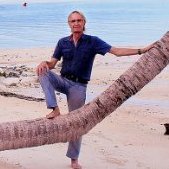


Recommended Posts
Create an account or sign in to comment
You need to be a member in order to leave a comment
Create an account
Sign up for a new account in our community. It's easy!
Register a new accountSign in
Already have an account? Sign in here.
Sign In Now