Lacks "whump"
-
Recently Browsing 0 members
- No registered users viewing this page.
-
Topics
-
-
Popular Contributors
-
-
Latest posts...
-
10
Accident Drunken Monk Crashes Car, Seriously Injures Woman in Chaiyaphum
Correct, the monk did not kill anyone. More by luck that judgement though. I see English is not your strong point, so I will let the last quip, pass by. -
68
Bank account frozen
I once — naively, indeed — thought that a bank was a place where one could keep their money safely. Perhaps they were, once upon a time. But year after year they have turned into soulless bureaucratic machines, caring nothing about their customers’ basic rights. I will definitely be moving more and more of my money into stablecoins now.And advise it to others too. -
375
-
68
Bank account frozen
Have you tried to do that lately. I was advised by my bank (not BKB) that to close my current account at a distant branch and open a new one at the local branch would require every bit of paper work and would take the head office at least one month to approve it. So have you done it in an easier system. -
61
-
58
Crime Fury Erupts After Foreigners Brutally Assault Local in Patong
Well because we are great at Swedish. Try a translator, Google?, cut or copy the text and then paste in English here.
-
-
Popular in The Pub





.thumb.jpg.bc523c85a8d558dbc282dca7a2e602c9.jpg)



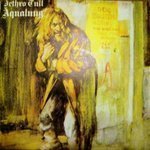


Recommended Posts
Create an account or sign in to comment
You need to be a member in order to leave a comment
Create an account
Sign up for a new account in our community. It's easy!
Register a new accountSign in
Already have an account? Sign in here.
Sign In Now