Mozbackup For Firefox
-
Recently Browsing 0 members
- No registered users viewing this page.
-
Topics
-
-
Popular Contributors
-
-
Latest posts...
-
27
Tourism Indian Tourists Defy Trends, Boost Thai Arrivals Amid Airline Woes
Absolutely correct. Not only mega companies, even developed countries are taken over lock, stock, and barrel! They have done it, and they continue doing it, in spite of the barn doors in the wind and the horses for courses I -
45
Where are the Tea bags gone ?
For reference (Google) In Thailand, Lipton tea products are owned and distributed through a joint venture between Unilever and PepsiCo called Pepsi Lipton. They manufacture and sell Lipton branded ready-to-drink beverages, including Lipton Ice Tea. Additionally, Suntory Beverage & Food Limited (SBF) and PepsiCo Inc. have a joint venture in Thailand, called Suntory PepsiCo Beverage (Thailand) Company Limited (SPBT), which also distributes Lipton products. -
17
USA Bondi Holds Firm: No Change on Epstein Files Despite Trump’s Nod
https://www.youtube.com/post/UgkxZcb936V0hslbc5JDjrp9pxrXY1aJh-_m -
64
Crime Foreigner Buries Dog Alive in Shocking Phuket Incident
Arrest and deport that person at once! He is a sick person.😖 -
40
-
182
-
-
Popular in The Pub


.thumb.jpeg.d2d19a66404642fd9ff62d6262fd153e.jpeg)







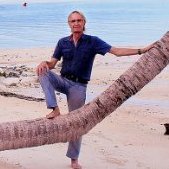


Recommended Posts
Create an account or sign in to comment
You need to be a member in order to leave a comment
Create an account
Sign up for a new account in our community. It's easy!
Register a new accountSign in
Already have an account? Sign in here.
Sign In Now