Recommendations For External Usb Hard Drive
-
Recently Browsing 0 members
- No registered users viewing this page.
-
Topics
-
-
Popular Contributors
-
-
Latest posts...
-
6
Community Australian Tourist Found Dead After Massage on Koh Samui
The risks of a bad and wrong massage can lead to death, and this isn't the first time. Improper hands and body manipulation can cause irreparable damage. Extreme techniques: Deep tissue massage, especially when applied with excessive pressure or range of motion, carries a higher risk of injury. Spinal cord or vertebral artery injuries, blood clots…May be the causes.. RIP -
6,291
-
1
Military Thailand and United States Launch CARAT 2025 Joint Naval Exercise in Sattahip
That will keep the Pattaya girls happy -
94
UK Mohammed Fahir Amaaz & Muhammad Amaad on Trial over Manchester Airport Clash
Report from the Telegraph during the 'alleged' assault, showing some footage from the police body cam and different angles at the airport! https://www.telegraph.co.uk/news/2025/07/07/courts-brothers-police-manchester-airport/ -
4
Accident Drunk Lorry Driver Crashes into Toll Booth in Samut Prakan, Gas Cylinders Scatter and Leak
Always a bit wary of the motorcy carrying gas cylinders the open box . -
2
Life Coaches and Other Professional Time Wasters ~ Who’s Buyin’ This Minging Rubbish?
Same crowds that go to fortune tellers/seer's, consult chrystals, & play with their silly singing bowls....
-
-
Popular in The Pub




.thumb.jpg.bc523c85a8d558dbc282dca7a2e602c9.jpg)








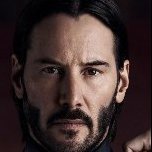


Recommended Posts
Create an account or sign in to comment
You need to be a member in order to leave a comment
Create an account
Sign up for a new account in our community. It's easy!
Register a new accountSign in
Already have an account? Sign in here.
Sign In Now