Apple Launches Macbook Repair Extension Program
-
Recently Browsing 0 members
- No registered users viewing this page.
-
Topics
-
-
Popular Contributors
-
-
Latest posts...
-
371
USA immigration and customs enforcement ,protecting the homeland…News
What ever happen to Cuban Cigar's ,This criminal won't have a chance to change his marketing strategy. -
14
How often do you, irrationally, believe you have a brain tumor?
the obligatory scene.. -
14
How often do you, irrationally, believe you have a brain tumor?
Thank you, will digg a bit deeper in to our free will And put this one on my playlist Elon musk is an two egged sword or doubled egged sword, not sure the right term for being a splitted personality who can turn either way if misunderstood. -
2
Accident Truck Brake Failure Causes Major Manila Traffic Snarl
break failure at the Phillies???? That must be blasphemy for the "only in Thailand" believers who are so shortsighted -
14
How often do you, irrationally, believe you have a brain tumor?
I know of only one man who consistently and abidingly uses his genius for good.... ELON MUSK -
147
Finance Thailand Tightens Mobile Banking to Curb Scams
The roaming was ONLY needed for installing the KK app as that need mobile banking , must set off WiFi , after that the app worked on the local E.U. home wifi , no need anymore for roaming setting to use
-
-
Popular in The Pub




.thumb.jpg.3ee24d9400fb02605ea21bc13b1bf901.jpg)




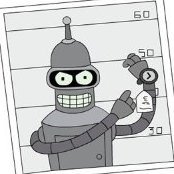
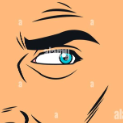
.thumb.jpg.bc523c85a8d558dbc282dca7a2e602c9.jpg)
Recommended Posts
Create an account or sign in to comment
You need to be a member in order to leave a comment
Create an account
Sign up for a new account in our community. It's easy!
Register a new accountSign in
Already have an account? Sign in here.
Sign In Now