Forum Issues And Suggestions
-
Recently Browsing 0 members
- No registered users viewing this page.
-
Topics
-
-
Popular Contributors
-
-
Latest posts...
-
25
Politics Thai Deputy PM Phumtham Reassures Nation: No Coup Plans Amid Political Tensions
Jonny Jonny Jonny...you certainly missed his point -
114
Dubai immigration refuse entry for tattooed Brit, says he will never return
I wonder why he didn't get his nose tattooed. Kinda sticks out. -
432
Will there ever be a safe vaccine?
For those that still believe that Public Health has 'our best interests at heart'... DISTURBING: He Tried to Report Vaccine Injuries — and Realized It Was Putting His Patients in More Danger Dr. Patrick Phillips tried to report vaccine injuries — then watched the system turn against his patients. Source: https://lionessofjudah.substack.com/p/disturbing-he-tried-to-report-vaccine After submitting adverse event reports, Dr. Phillips discovered they were never filed. Public Health bypassed him, called his patients directly, told them their reactions weren’t real — and pushed them to take another dose. This wasn’t safety monitoring. It was gaslighting. Even Tylenol gets flagged in your chart after a bad reaction. But for these shots? They buried the report — and doubled down. This is malpractice. Documented. Dr. Patrick Phillips is a physician from Ontario, Canada, who has faced disciplinary actions from the College of Physicians and Surgeons of Ontario (CPSO) due to his social media comments and actions related to the COVID-19 pandemic. His licence was temporarily suspended, and he was later found to be incompetent by the Ontario Physicians and Surgeons Discipline Tribunal. The tribunal ordered that his certificate of registration be revoked, effective immediately, and he was required to pay $6,000 in costs. = = = -
2
Shocking Phuket Motorbike Clip Prompts Safety Warnings for Parents
unfortunately, the safety of their children has never really been a concern for these parents ... daily life shows countless examples of this... it's more like a miracle (maybe buddha's influence) that not much more goes wrong ... -
5
Accident Student Struck by Bus Driving Against Traffic on Bangkok Crossing
I assume a minimum of manslaughter or 2nd degree murder charges are forthcoming. Ya I know ill show myself out. -
5
Accident Student Struck by Bus Driving Against Traffic on Bangkok Crossing
Just a "misunderstanding"
-
-
Popular in The Pub




.thumb.jpeg.d2d19a66404642fd9ff62d6262fd153e.jpeg)






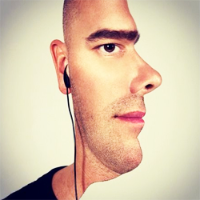

Recommended Posts