True Ultra Hi-Speed Internet
-
Recently Browsing 0 members
- No registered users viewing this page.
-
Topics
-
-
Popular Contributors
-
-
Latest posts...
-
73
Can the MAGA guys on this forum comment on these blatant LIES by your leader?
How is US debt a crime aginst the world? -
3
You just caught your wife cheating on you, again...
Dump her. It is obvious she is not going to change. Also, lets say he is the only guy she is sleeping with. The unkown is how many women is he sleeping with. The more he sleeps with the greater the chance of your wife and you getting an STD. -
102
Russia planning ‘to test article 5’, with an attack on Nato
Can mod delete these double, triple, quadruple posts? -
-
32
Elon Musk Walks Back Harsh Criticism of Donald Trump, Says Some Posts ‘Went Too Far’
Did they do that on this thread? Or is it residing permanently in your head? Take responsibility for your own behaviour...eh? it's only in your febrile imagination that people reading your constant defections have anything to do with Biden or the Democrats. I certainly have nothing to do with either. But I do note your constant deflections and inability to discuss the actual topic. Let's discuss the actual topic. Have you ever tried that before? -
-
-
Popular in The Pub

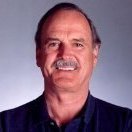


.thumb.jpeg.d2d19a66404642fd9ff62d6262fd153e.jpeg)


Recommended Posts
Create an account or sign in to comment
You need to be a member in order to leave a comment
Create an account
Sign up for a new account in our community. It's easy!
Register a new accountSign in
Already have an account? Sign in here.
Sign In Now